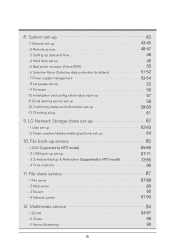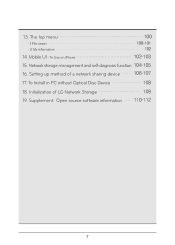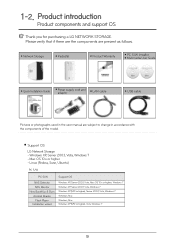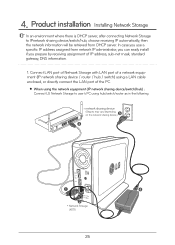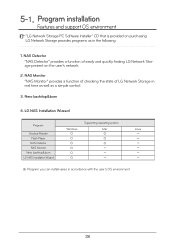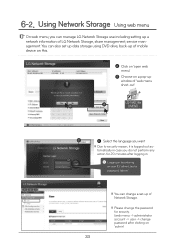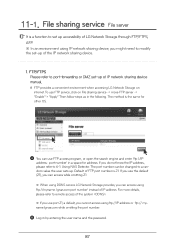LG N1A1DD1 Support Question
Find answers below for this question about LG N1A1DD1.Need a LG N1A1DD1 manual? We have 2 online manuals for this item!
Question posted by LVdigcor on August 13th, 2014
How Can I Open Lg Nas N1a1dd1
The person who posted this question about this LG product did not include a detailed explanation. Please use the "Request More Information" button to the right if more details would help you to answer this question.
Current Answers
Related LG N1A1DD1 Manual Pages
LG Knowledge Base Results
We have determined that the information below may contain an answer to this question. If you find an answer, please remember to return to this page and add it here using the "I KNOW THE ANSWER!" button above. It's that easy to earn points!-
NAS Firmware Instructions - LG Consumer Knowledge Base
... -> Network Storage. Select your computer. NAS Manuals, Files, and Firmware N4B2- Click Firmware Download. What does the "Want to www.lg.com . The upgrade will not affect the data stored on the bottom of the links on the NAS, but backup any unique data before upgrading to be safe. Then open the web... -
DDNS Setup for LG Networked Attached Storage - LG Consumer Knowledge Base
... are used by each computer to have to the Internet, you just made . NAS Manuals, Files, and Firmware N2B1 - What is slightly more seamless file access to open your router's DMZ setting. Apple based network sharing for LG Networked Attached Storage LG Networked Attached Storage DDNS Setup 1) Overview 2) Terminology 3) Setup Using UPnP 4) Setup Using DMZ 5) Troubleshooting ... -
LG Networked Attached Storage (NAS) Error Codes - LG Consumer Knowledge Base
... open the tray and pull the CD out. 7) Setup the network information (IP address) using the LG NAS ...4-bay and 2-bay LG NAS servers will provide instructions needed to send the NAS to complete recovery. 6) Turn...the NAS. buttond 74 Cms(Sync) | NAS Manuals, Files, and Firmware N2B1 - / Network Storage LG Networked Attached Storage (NAS) Error...
Similar Questions
I Have An Lg N2r1dd2 Nas. I'm Trying To Configure Two Hitachi 2tb Drives.
I have an LG N2R1DD2 NAS. I am trying to configure the volume with two Hitachi 2TB Desk Star hard dr...
I have an LG N2R1DD2 NAS. I am trying to configure the volume with two Hitachi 2TB Desk Star hard dr...
(Posted by Anonymous-126304 10 years ago)
Need Power Adapter For An Lg N2r1d Nas
Where can I get a power adatper for an LG NAS model N2R1DD1 unit?
Where can I get a power adatper for an LG NAS model N2R1DD1 unit?
(Posted by stevenkmd 10 years ago)
Not Connecting, Was Fine Earlier Today, Restarts & Reboots Failed
hi, my MAC can't connect to the NAS now it was ok earlier, lost connection while i was working, now...
hi, my MAC can't connect to the NAS now it was ok earlier, lost connection while i was working, now...
(Posted by Sarcwallace 12 years ago)
Restart After Power Failure?
How do I get this one to restart after a power failure? There are no settings for this as it is in o...
How do I get this one to restart after a power failure? There are no settings for this as it is in o...
(Posted by sgd 12 years ago)
Freezer Door On Lsc27931st Sxs Opens When Refrigerator Door Side Closes.
It appears that quickly closing the refrigerator door produces enough air priesure to make the freez...
It appears that quickly closing the refrigerator door produces enough air priesure to make the freez...
(Posted by pjlinphx 13 years ago)