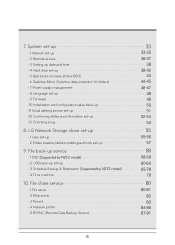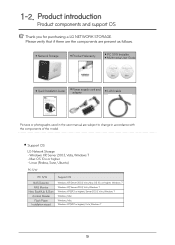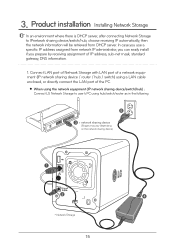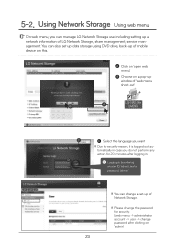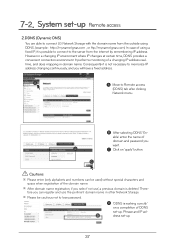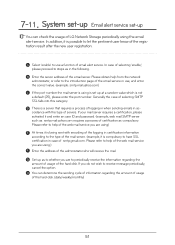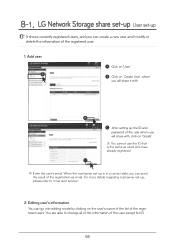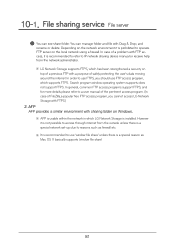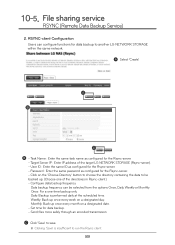LG N2A2DD2 Support Question
Find answers below for this question about LG N2A2DD2.Need a LG N2A2DD2 manual? We have 2 online manuals for this item!
Question posted by paulkerseboom on November 19th, 2020
I Lost My Password, How Can I Solve This Problem?
The person who posted this question about this LG product did not include a detailed explanation. Please use the "Request More Information" button to the right if more details would help you to answer this question.
Current Answers
Answer #1: Posted by INIMITABLE on November 20th, 2020 4:09 AM
Within the firmware menu on the left column, select the Initialization tab and then click the Initialization button. This should reset the system to factory defaults. The default password XXXXX be reset to "admin".
For your convenience, here is a link to download the user manual for that system:
http://www.lgsolutions.com/__downloads/pdf/n2a2usermanual.pdf
For your convenience, here is a link to download the user manual for that system:
http://www.lgsolutions.com/__downloads/pdf/n2a2usermanual.pdf
I hope this is helpful? PLEASE "ACCEPT" and mark it "HELPFUL" to complement my little effort. Hope to bring you more detailed answers
-INIMITABLE
Related LG N2A2DD2 Manual Pages
LG Knowledge Base Results
We have determined that the information below may contain an answer to this question. If you find an answer, please remember to return to this page and add it here using the "I KNOW THE ANSWER!" button above. It's that easy to earn points!-
Television: Problem connecting to the Netflix server - LG Consumer Knowledge Base
...servers, setup and Netflix server error. Netflix uses port 80 and 443 same as the standard internet connection. If problem...membership must be a Netflix Server Error. www.netflix.com/activate . - Broadband TV Netflix connection NetCast Network Install and Troubleshooting What can...proper connection to resolve any data lost or not appearing with a server error with internet connection speed... -
Television: Not changing Channels - LG Consumer Knowledge Base
... Cable Cards: Not getting some premium channels Clock losing time VUDU install and setup Television: Activating Netflix NetCast Network Install and Troubleshooting Television will not record program replace batteries. If this does not solve problem unit may not have an issue. This feature can be selected. A channel list may require service. Place a service... -
LG Networked Attached Storage (NAS) Error Codes - LG Consumer Knowledge Base
...; | NAS Manuals, Files, and Firmware N4B2- Which RAID setting should I turn the LG NAS into an FTP server? How do I find the MAC address? More articles / Network Storage LG Networked Attached Storage (NAS) Error Codes 1) Overview 2) Terminology 3) Commmon Codes 4) Code List Service codes can be reparied without loss of...
Similar Questions
Getting Dhe Error Code
Machine is showing the error code and clothes are not drying all the way I will shut machine down an...
Machine is showing the error code and clothes are not drying all the way I will shut machine down an...
(Posted by vfcbodiford2329 6 years ago)
Not Connecting, Was Fine Earlier Today, Restarts & Reboots Failed
hi, my MAC can't connect to the NAS now it was ok earlier, lost connection while i was working, now...
hi, my MAC can't connect to the NAS now it was ok earlier, lost connection while i was working, now...
(Posted by Sarcwallace 12 years ago)
How Do You Safely Remove A Usb Device Such As A Hard Drive?
i have one of these devices and i can't find anywhere in the web interface to safely unmount a USB d...
i have one of these devices and i can't find anywhere in the web interface to safely unmount a USB d...
(Posted by carlyau 12 years ago)