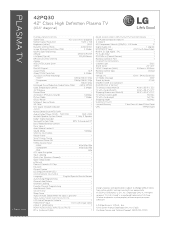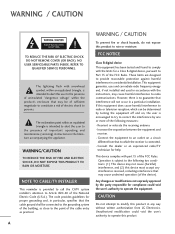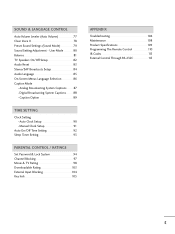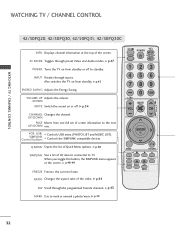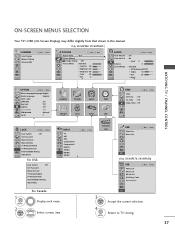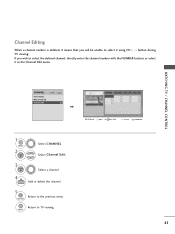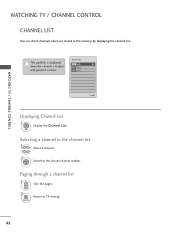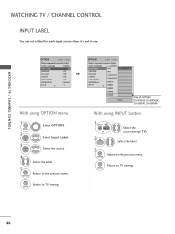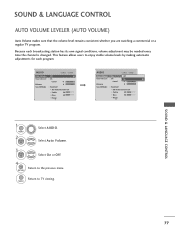LG 42PQ30 Support Question
Find answers below for this question about LG 42PQ30 - LG - 42" Plasma TV.Need a LG 42PQ30 manual? We have 3 online manuals for this item!
Question posted by irene04 on June 22nd, 2011
I Need The Code To Unlock The Channel
Current Answers
Answer #1: Posted by kcmjr on June 22nd, 2011 3:03 PM
The default codes for V-Chip parental control are "0000".
A backdoor code may be "7777" but that is unverified.
There is no information about resetting a lost password in the manuals. If either of these codes does not work you may need to contact an LG service center.
Licenses & Certifications: Microsoft, Cisco, VMware, Novell, FCC RF & Amateur Radio licensed.
Related LG 42PQ30 Manual Pages
LG Knowledge Base Results
We have determined that the information below may contain an answer to this question. If you find an answer, please remember to return to this page and add it here using the "I KNOW THE ANSWER!" button above. It's that easy to earn points!-
Television: Noise/Audio problems - LG Consumer Knowledge Base
.... A cable box has a factory setting inside the receiver. / TV Television: Noise/Audio problems 1. Digital audio will not be able to use my LG remote to control other device will need to be used. 2. Make sure these options are properly installed. In the TV menu, change settings to variable or mixed, depending on , cable... -
Television: No Signal - LG Consumer Knowledge Base
.... Article ID: 6408 Last updated: 30 Oct, 2009 Views: 3833 Television: Noise/Audio problems Telelvision: Netflix Bandwidth Issue HDTV-Gaming-Lag Channels missing on TV. Try to another TV and displays picture, problem may be connected correctly. Outputs needed are routed correctly. Television: No Signal 1. Press the menu button located on the HDTV. Try... -
HDTV: How can I improve low or bad signal? - LG Consumer Knowledge Base
...160;an antenna that displays the signal strength for both VHF and UHF signals is needed. If the antenna you subscribe to cable / satellite services or use an ...best? If the issue is immovable, consider replacing it in TV -> Plasma TV LCD Terminology: Tuning Systems Television Picture Color Liquid Crystals (continued) Channels missing on the remote to receive both picture and audio are...
Similar Questions
Why won't my dvd player's picture not show colour up on my lg plasma tv 42pq10
I can't seem to find the screw size in order to screw the LG Plasma 50pg20 to the tv stand it came w...
The TV has no picture or sound when turned on The model # 42PQ20-UA. What could be the problem
When you unplug it for a while then plug it in again , you get picture and sound for about 10 second...