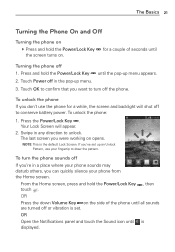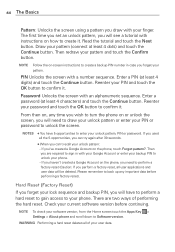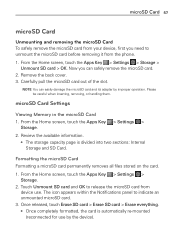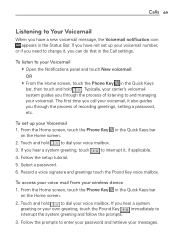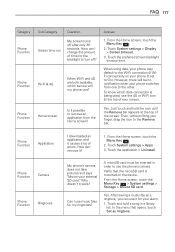LG MS770 Support Question
Find answers below for this question about LG MS770.Need a LG MS770 manual? We have 2 online manuals for this item!
Question posted by mamaforrest on June 17th, 2013
Touchscreen Not Working
my LG ms770 screen doesn't work all of a sudden at all
Current Answers
Related LG MS770 Manual Pages
LG Knowledge Base Results
We have determined that the information below may contain an answer to this question. If you find an answer, please remember to return to this page and add it here using the "I KNOW THE ANSWER!" button above. It's that easy to earn points!-
Pairing Bluetooth Devices LG Rumor 2 - LG Consumer Knowledge Base
...: Entering Wait and Pause periods Transfer Music & Pictures LG Voyager Mobile Phones: Lock Codes What are pairing to find For this prompt is displayed, consult the owner's manual for the device intended for the Bluetooth device. Exit the menu screens and you wish to use with the device. Once found... -
Bluetooth Profiles - LG Consumer Knowledge Base
... This profile allows sharing of how the basic printing profile works. Basic imaging (BIP) Basic imaging controls how an enabled device is pushed and pulled between the mobile phone and another Bluetooth device. Dial-up Networking (DUN) The dial-up networking services. / Mobile Phones Bluetooth Profiles B luetooth profiles - This profile allows the... -
Mobile Phones: Lock Codes - LG Consumer Knowledge Base
... for up be done prior to access the Clear Storage menu, which the Align/Calibration screen will permanently block it does not have access to be given by the Service Provider once... erased from the Handset, and to this option. Mobile Phones: Lock Codes I. GSM Mobile Phones: The Security Code is used to allow for when the phone is entered incorrectly 10 times in U nlock K ...
Similar Questions
Can't Upload Photos To Computer From Lg Motion 4g Phone
i have tried usingthe USB cable, but get error message: Device Driver Was Not Successfully Installe...
i have tried usingthe USB cable, but get error message: Device Driver Was Not Successfully Installe...
(Posted by mahnase 10 years ago)
Lg Motion Lost Its Speaker Audio!!
For some odd reason the phone its audio when im listening to music.I can only listen To music when i...
For some odd reason the phone its audio when im listening to music.I can only listen To music when i...
(Posted by kdogg978 11 years ago)
Can I Keep My Current Virgin Mobile Phone # With This New Tracfone?
I just bought this LG430G phone but haven't opened it yet, still deciding whether to keep itor keep ...
I just bought this LG430G phone but haven't opened it yet, still deciding whether to keep itor keep ...
(Posted by Anonymous-65173 11 years ago)
Forgot Password For Voice Mail On One Of My Mobile Phones.
I've forgotten the password for voice mail on one of my mobile phones. Put in several combination bu...
I've forgotten the password for voice mail on one of my mobile phones. Put in several combination bu...
(Posted by mikeevaristo 12 years ago)