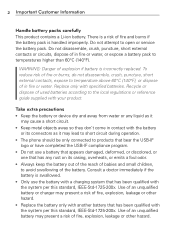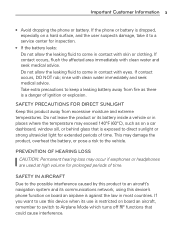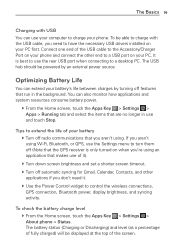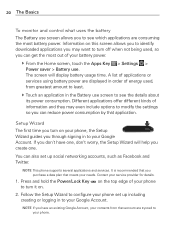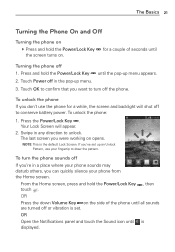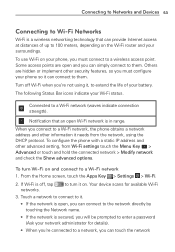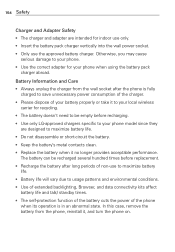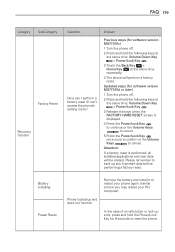LG MS770 Support Question
Find answers below for this question about LG MS770.Need a LG MS770 manual? We have 2 online manuals for this item!
Question posted by hershey23qg on October 13th, 2013
My Lg Phone Won't Turn. Btw The Battery Is Not The Problem Help!
It didnt get wet , i hadnt dropped it. it was on the charger when it all of a sudden stopped working. i put my battery in my brothers phone(same exact type of phone) and my battery was fully chagered so apppaerently its not my battery. i tried my brothers battery in my phone, still didnt work. i tried to press the volume but and the power button together still didnt work. Ive only had it a few weeks
Current Answers
Answer #1: Posted by TommyKervz on October 13th, 2013 6:57 AM
Greetings. A hard reset should do.
http://www.hard-reset.com/lg-motion-4g-ms770-hard-reset.html ;
Related LG MS770 Manual Pages
LG Knowledge Base Results
We have determined that the information below may contain an answer to this question. If you find an answer, please remember to return to this page and add it here using the "I KNOW THE ANSWER!" button above. It's that easy to earn points!-
Programming remote to operate with other devices - LG Consumer Knowledge Base
... the remote control. 3 Press the POWER button and the MUTE button simultaneously. The right code numbers for HDTV Remote Programming the LST-3410A Remote to see if the device responds properly. If not, the remote control requires programming. 2 Turn on the device to be found , the device will turn off . 5 Press the EXIT button to store the programming... -
Television: No Power - LG Consumer Knowledge Base
...power surges, use ? / TV Television: No Power NOTE: If the unit works, then the problem is the television, then service may be needed. Television No Picture What is turned...control, try pressing the power button on the face of antenna should be turned on the model. Some new televisions include a main power switch located on a television receiving power from the... -
LG Networked Attached Storage (NAS) Error Codes - LG Consumer Knowledge Base
...problems before 4241. The recommended repair procedure is displayed in LCD. Or, you may need repair. After booting is finished, open the tray and pull the CD out. 7) Setup the network information (IP address) using the iso. 3) Press down the button 'S' and press the power button...the NAS to complete recovery. 6) Turn the power on fail 41 42 User Volume No Volume 51 53 Invalid Mount 52 54...
Similar Questions
Push Email And Email Stopped Working
Please assist! Please help! The tracfone lg 530g Email features suddenly stopped working since one w...
Please assist! Please help! The tracfone lg 530g Email features suddenly stopped working since one w...
(Posted by ruthwu 8 years ago)
My Lg Ms770 Phone Suddenly Turned Blue One Day And Stopped Working.
it's not the battery. It might be a virus? regardless I want to know if its possible to salvage all ...
it's not the battery. It might be a virus? regardless I want to know if its possible to salvage all ...
(Posted by juancabana 10 years ago)
How Do I Manually Master Reset My Phone Without A Power Button?
(Posted by alonzo3 10 years ago)
Why Did My Mobile Hotspot App Stop Working?
my lg-ms770 came with an app called 4g mobile hotspot. It worked great for the first few weeks then ...
my lg-ms770 came with an app called 4g mobile hotspot. It worked great for the first few weeks then ...
(Posted by Anonymous-107773 10 years ago)