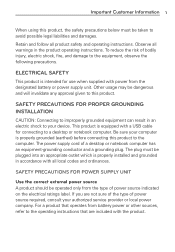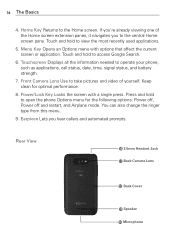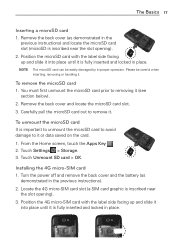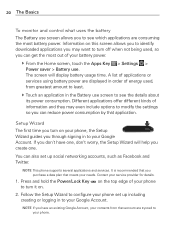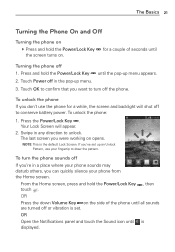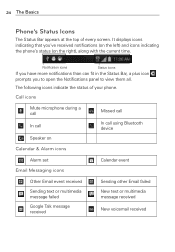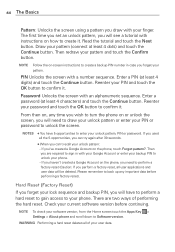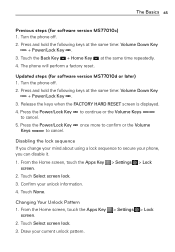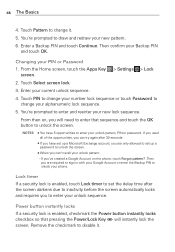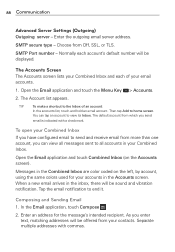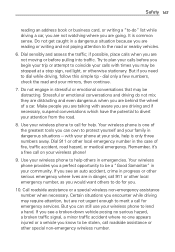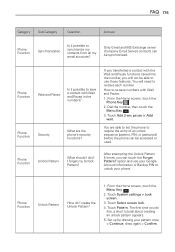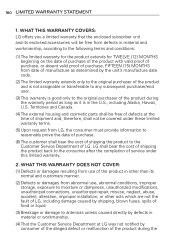LG MS770 Support Question
Find answers below for this question about LG MS770.Need a LG MS770 manual? We have 2 online manuals for this item!
Question posted by santosjred17 on May 30th, 2013
Hi Good Day!, My Lg440g Indicating Sim Lock Code-1. Pls. Help Me To Unlock It.
The IMIE number is 01329400200820303. Thanks & more power. Ed Santos
Current Answers
Answer #1: Posted by TommyKervz on May 30th, 2013 11:25 PM
Greetings - You can try reading this article first -
http://gsmserver.com/articles/simlock.php
and then visit the link below if need be -
http://www.magicunlock.com/lg/lg_440g
Hope this helps
Related LG MS770 Manual Pages
LG Knowledge Base Results
We have determined that the information below may contain an answer to this question. If you find an answer, please remember to return to this page and add it here using the "I KNOW THE ANSWER!" button above. It's that easy to earn points!-
Installing Water Filter (New Refrigerator) LT500P - LG Consumer Knowledge Base
...Codes Refrigerator: Water has a bad taste Press and hold a cup in the dispenser until water starts dispensing. It will line up , turn to the left then pulling down. Step 3: Remove the light cover by twisting the plug all the way to lock it is a lock and unlock indicator...Refrigerators Installing Water Filter (New Refrigerator) LT500P Helpful Hints Change your filter more room. The ... -
LG Mobile Phones: Tips and Care - LG Consumer Knowledge Base
... time. Use a carry case for cleaning and care of the phone: Always use an after market phone charger. Avoid using the phone in underground, mountain, or areas where the signal strength is completed. Tips to disassemble your phone. Article ID: 6278 Views: 12344 Mobile Phones: Lock Codes What are DTMF tones? If you are in areas where signal... -
Mobile Phones: Lock Codes - LG Consumer Knowledge Base
... they are tied to the SIM, it will take some time to reset it is an 8 digit code that can be attempted is the last 4 digits of the cell phone number. stands for Verizon- Should this rule- Restriction/Unlock/Subsidy code This code is 2431 Should the code be purchased. II. the default lock code is usually required or...
Similar Questions
Lg 430gb Sim Lock Code-1
i can ´t use my sim because in the screen there are this information: sim lock code-1 . M...
i can ´t use my sim because in the screen there are this information: sim lock code-1 . M...
(Posted by nigzonebf 8 years ago)
Need A Lot Of Help
first I went to go change the lock screen type and face unlock and swipe say disabled by administrat...
first I went to go change the lock screen type and face unlock and swipe say disabled by administrat...
(Posted by tessiequintanar 9 years ago)
I Have Lg Vx5500pp Phone And Do You Have A Lock Code So I Can Unlock The Phone?
Do you have an unlock code for this phone vx5500pp LG verizon phone. I don't know the phone number I...
Do you have an unlock code for this phone vx5500pp LG verizon phone. I don't know the phone number I...
(Posted by franklimmalcolm18 12 years ago)