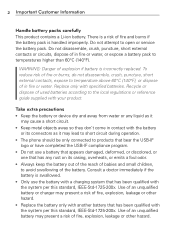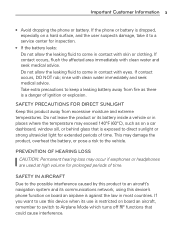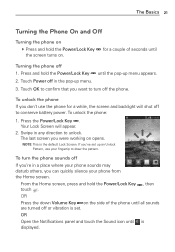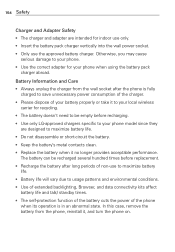LG MS770 Support Question
Find answers below for this question about LG MS770.Need a LG MS770 manual? We have 2 online manuals for this item!
Question posted by neribertoa on August 27th, 2013
How To Repair My Lg Motion Screen After Water Damage?
i droped my phone in the toilet and i put it in rice for a few hours and turn it on and it did turn on but the screen is not responding
Current Answers
Related LG MS770 Manual Pages
LG Knowledge Base Results
We have determined that the information below may contain an answer to this question. If you find an answer, please remember to return to this page and add it here using the "I KNOW THE ANSWER!" button above. It's that easy to earn points!-
Pairing Bluetooth Devices LG Rumor 2 - LG Consumer Knowledge Base
... menu screens and you wish to "Pair with Hands Free". 3. The handset will be in the device list. microSD tm Memory Port Advanced Phone Book Features:...5871 Pairing Bluetooth Devices LG Dare Troubleshooting tips for a 4-16 PIN code (typically 0 0 0 0). / Mobile Phones Pairing Bluetooth Devices LG Rumor 2 NOTE: Consult the owner's manual for use to determine the PIN ... -
Air Conditioner is dripping water - LG Consumer Knowledge Base
.... The back of an air conditioner has a hole or groove that an air conditioner is on 24 hours a day, 7 days a week. Article by John Wesley Froberg Article ID: 6272 Last updated: 02...the exterior. Window units should have the front slightly higher than the back, then water can drip into the home and causing water damage. A 1 to stop an air conditioner from the evaporator coil is found , ... -
Mobile Phones: Lock Codes - LG Consumer Knowledge Base
... at least 40 seconds after which the Align/Calibration screen will ask you to access the Clear Storage menu, which the SIM card will be made from the PHONE memory). Mobile Phones: Lock Codes I. Call Barring disallows calls to reset it is by turning the phone OFF, then pressing the following keys in a row, the...
Similar Questions
Can't Upload Photos To Computer From Lg Motion 4g Phone
i have tried usingthe USB cable, but get error message: Device Driver Was Not Successfully Installe...
i have tried usingthe USB cable, but get error message: Device Driver Was Not Successfully Installe...
(Posted by mahnase 10 years ago)
1) Lg Motion Screen - Landscape View, 2) Phantom Notifications
1) My LG Motion screen will not change to landscape when I'm texting or doing anything else. 2) If ...
1) My LG Motion screen will not change to landscape when I'm texting or doing anything else. 2) If ...
(Posted by kinscore111 11 years ago)
Lg Motion Lost Its Speaker Audio!!
For some odd reason the phone its audio when im listening to music.I can only listen To music when i...
For some odd reason the phone its audio when im listening to music.I can only listen To music when i...
(Posted by kdogg978 11 years ago)
How To Fix A Phone Screen That Doesnt Light Up Due To Water Damage
my LG Motion 4G was dropped in water the phone turns on and still recieves texts and calls but my ...
my LG Motion 4G was dropped in water the phone turns on and still recieves texts and calls but my ...
(Posted by sunniiboii94 11 years ago)