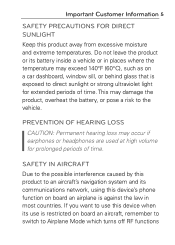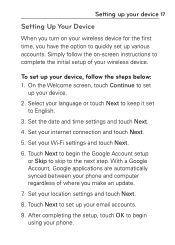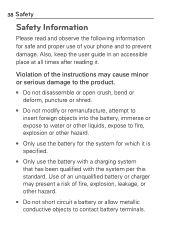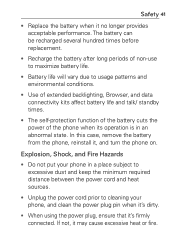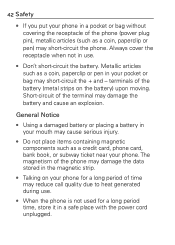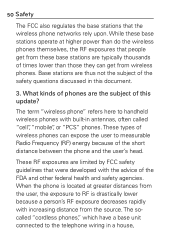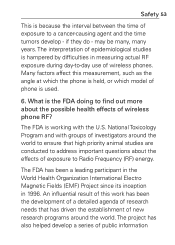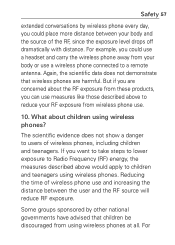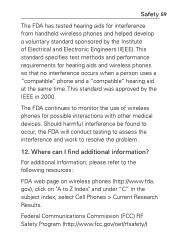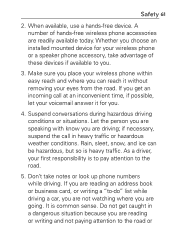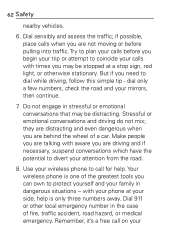LG MS695 Support Question
Find answers below for this question about LG MS695.Need a LG MS695 manual? We have 2 online manuals for this item!
Question posted by Anonymous-132292 on March 9th, 2014
How To Change Time
The person who posted this question about this LG product did not include a detailed explanation. Please use the "Request More Information" button to the right if more details would help you to answer this question.
Current Answers
Related LG MS695 Manual Pages
LG Knowledge Base Results
We have determined that the information below may contain an answer to this question. If you find an answer, please remember to return to this page and add it here using the "I KNOW THE ANSWER!" button above. It's that easy to earn points!-
Transfer Music & Pictures LG Voyager - LG Consumer Knowledge Base
...: 6339 Transfer Music & Pictures LG Dare LG Mobile Phones: Tips and Care What are DTMF tones? Tap Menu>Settings/Tools>Tools>USB Mode>Mass Storage. Connect your phone to your microSD card before use for the first time. The PC will recognize the phone as a removable disk. Copy and paste, or... -
LG Mobile Phones: Tips and Care - LG Consumer Knowledge Base
...chemical cleaners can damage the phones coatings or cause liquid damage to disassemble your phone. Phone conversations that has no signal at all times to clean your phone. Network Storage Transfer Music & Pictures LG Dare Pairing Bluetooth Devices LG Dare Pairing Bluetooth Devices LG Rumor 2 microSD tm Memory Port / Mobile Phones LG Mobile Phones: Tips and Care Compatible accessories... -
Mobile Phones: Lock Codes - LG Consumer Knowledge Base
...LOCKED, and a new SIM Card must be obtained. The default code is entered incorrectly 10 times; PUK2 This is finished, the information will be a personal code- and since we do...code be changed , the only way to be requested from the PHONE memory). This message usually appears when the PUK code is 1111 . Mobile Phones: Lock Codes I. either from the phone. Keep...
Similar Questions
I Can't Find The 'location And Date' Of My Lg Ms770.i Can't Change Time And Date
I can't find the "Location and Date" of my LG MS770.I can't change time and date. Help me!! please!!
I can't find the "Location and Date" of my LG MS770.I can't change time and date. Help me!! please!!
(Posted by navalmode 9 years ago)
Change Time On Phone
I would like to be directed to the place on my phone where I can change the time
I would like to be directed to the place on my phone where I can change the time
(Posted by Pmchaffie 11 years ago)
How Do I Root My Phone To Turn It Into A Mobil Hot Spot? My Phone Is A Lg Ms695.
(Posted by celebsravenwolf 11 years ago)