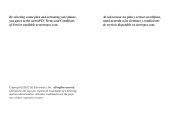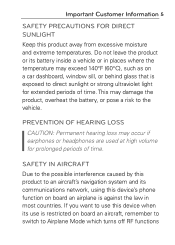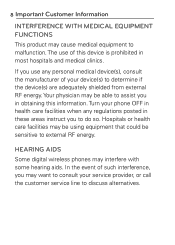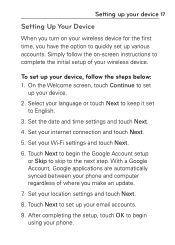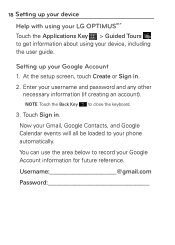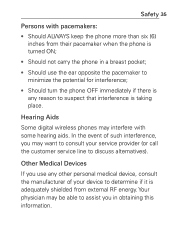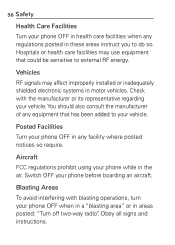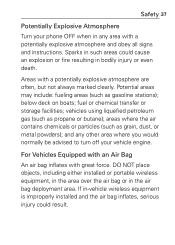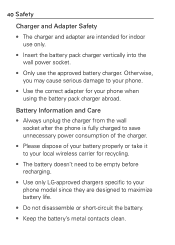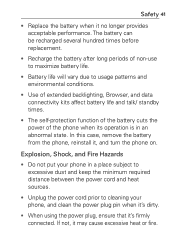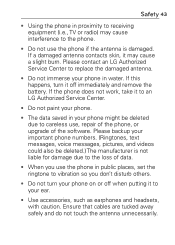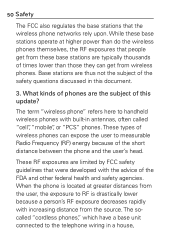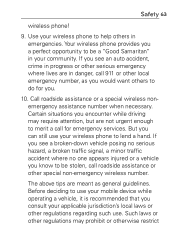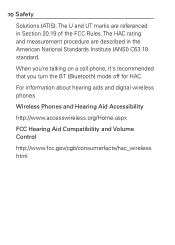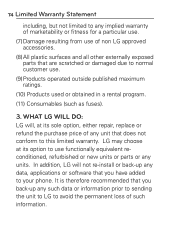LG MS695 Support Question
Find answers below for this question about LG MS695.Need a LG MS695 manual? We have 2 online manuals for this item!
Question posted by celebsravenwolf on July 17th, 2012
How Do I Root My Phone To Turn It Into A Mobil Hot Spot? My Phone Is A Lg Ms695.
Current Answers
Answer #1: Posted by FullWolfMoon on July 17th, 2012 2:14 AM
There are also ways to make your phone a WiFi Hotspot without rooting. Try downloading the app Quicksettings from the Market, along with PDANet. You then download the PDANet exe file they instruct you to, on your computer or the device you wish to connect to the WiFi Hotspot with, run it, and connect them via tethering with a USB cord. You can also do the untethered method.
Keep in mind before you attempt anything, that your bandwidth will likely be limited or slowed down once you reach a certain bandwidth. Pretty much all phone services limit Data even on unlimited plans. Even if you root your phone can cause these problems.
With all of this in mind, here is a link to a page that will give you instructions on exactly how to root your phone. I advise making an account there in case you have questions or anything comes up. http://androidforums.com/m-plus-all-things-root/545961-optimus-m-root-guide.html
Related LG MS695 Manual Pages
LG Knowledge Base Results
We have determined that the information below may contain an answer to this question. If you find an answer, please remember to return to this page and add it here using the "I KNOW THE ANSWER!" button above. It's that easy to earn points!-
LG Mobile Phones: Tips and Care - LG Consumer Knowledge Base
... beach or high fog areas. Tips to disassemble your phone. When charging the phone, remove the phone from our accessories site . / Mobile Phones LG Mobile Phones: Tips and Care Compatible accessories are available from the charger as soon as an airplane, building, or tunnel turn you phone off until you are in a pocket. If you have... -
Chocolate Touch (VX8575) Back Cover Removal and Installation - LG Consumer Knowledge Base
...fono. Pictures LG Dare LG Mobile Phones: Tips and Care Mobile Phones: Lock Codes Pairing Bluetooth Devices...Mobile Phones Chocolate Touch (VX8575) Back Cover Removal and Installation You will need to remove the back cover before installing or replacing the battery. Align the battery cover slightly lower than the top edge of the phone. Make sure that the power to the phone has been turned... -
Mobile Phones: Lock Codes - LG Consumer Knowledge Base
GSM Mobile Phones: The Security Code is an 8 digit code that can be provided by any programming on the Fixed Dial List. 2222 The LG CT810 (Incite) is by turning the phone OFF, then pressing the following keys in a row, the SIM card will become PERMANENTLY LOCKED, and a new SIM Card must be made from...