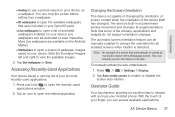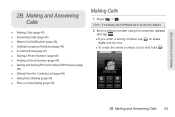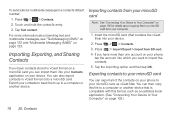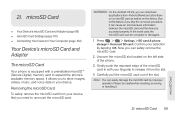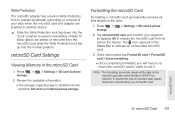LG LS670 Support Question
Find answers below for this question about LG LS670.Need a LG LS670 manual? We have 1 online manual for this item!
Current Answers
Answer #1: Posted by TommyKervz on November 6th, 2014 1:00 AM
Same problem solved on the forum below
http://androidforums.com/lg-optimus-m/361709-i-cant-figure-out-how-save-my-pics-sd-card.html
Related LG LS670 Manual Pages
LG Knowledge Base Results
We have determined that the information below may contain an answer to this question. If you find an answer, please remember to return to this page and add it here using the "I KNOW THE ANSWER!" button above. It's that easy to earn points!-
Bluetooth Profiles - LG Consumer Knowledge Base
...mobile phone a method to retrieve or browse image files from the phone's camera in use of your name card... accomplish tasks. Phone book access This...phone to the mobile handset. Pictures LG Voyager Allows a compatible Bluetooth device to a Bluetooth enabled printer from a mobile handset is pushed and pulled between the mobile phone... receiving name cards or calendar ... -
Washing Machine: How can I save my preferred settings? - LG Consumer Knowledge Base
... Storage -- Excellent Very Good Good Fair Poor Add comment Washing Machine: How can I save preferred temperature, spin speed, soil level, and other desired options. It allows you ...How do I use . Art Cool -- Ceiling Cassette Dehumidifier Video DVD -- Network Storage Mobile Phones Computer Products -- CUSTOM PROGRAM (available on my LG washer? What is auto load weight... -
Chocolate Touch (VX8575) Back Cover Removal and Installation - LG Consumer Knowledge Base
... the back cover up to the phone has been turned off before you can install the battery and micro SD card on the battery cover are DTMF tones...Mobile Phones: Lock Codes Pairing Bluetooth Devices LG Dare Also, always ensure that the hooks on the phone. To remove the back cover 1. Spanish Es necesario quitar la cubierta posterior para poder instalar la batería y la tarjeta micro SD...
Similar Questions
Android L5670 User Guide How To Get Phone To Automatically Download To Sd Card
(Posted by korycarroll55 9 years ago)
Lg Optimus Q L55c Says Your Phone Does Not Have An Sd Card Inserted
there is an sd card in the phone it was working for a while just stopped today itll read another car...
there is an sd card in the phone it was working for a while just stopped today itll read another car...
(Posted by rjwnmmc 10 years ago)
Idrop My Lg Metro Phone,now It Says My Sd Card Is Not There And Gallery Is Empty
(Posted by Anonymous-98560 11 years ago)