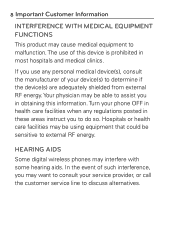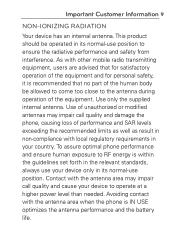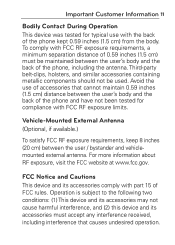LG LGMS695 Support Question
Find answers below for this question about LG LGMS695.Need a LG LGMS695 manual? We have 2 online manuals for this item!
Question posted by stormtrauma800 on September 12th, 2012
Why Cant I Sync My Phone To My Computer So I Can Add Music?
just trying to put music on my phone that i hav on my computer and when i go to plug it in with the usb cord nothing happens...?
Current Answers
Related LG LGMS695 Manual Pages
LG Knowledge Base Results
We have determined that the information below may contain an answer to this question. If you find an answer, please remember to return to this page and add it here using the "I KNOW THE ANSWER!" button above. It's that easy to earn points!-
Pairing Bluetooth Devices LG Rumor 2 - LG Consumer Knowledge Base
... Features: Entering Wait and Pause periods Before you begin, the Bluetooth device you will begin using your Bluetooth device. Transfer Music & Pictures LG Voyager Mobile Phones: Lock Codes What are pairing to begin to access the main menu. Once inside the menu screen, select the " T ools " menu. 2. From within ... -
Pairing Bluetooth Devices LG Dare - LG Consumer Knowledge Base
... The phone will then connect to the LG Dare (VX9700)? Consult the owner's manual or documentation included with your device has been found and added to enter the Bluetooth menu. 2. Touch the "add" button... the steps bellow: 1. Article ID: 6263 Last updated: 13 Aug, 2009 Views: 3386 Transfer Music & Once the Bluetooth power has been turned on . NOTE: Ensure that the Bluetooth device ... -
Chocolate Touch (VX8575) Back Cover Removal and Installation - LG Consumer Knowledge Base
...Mobile Phones: Tips and Care Mobile Phones: Lock Codes Pairing Bluetooth Devices LG Dare Make sure that the power to the phone... in the phones slots. 2. Empuje la.... Hold the phone securely with both... from the phone and then ...233;fono. 2. / Mobile Phones Chocolate Touch (VX8575)...phone. To remove the back cover 1. Align the battery cover slightly lower than the top edge of the phone...
Similar Questions
How In The Poop Do I Add Music To My Phone? It's Just Not Working! :(
Whenever I plug up my phone to my Mac it keeps saying that it cannpt find my phone. & it's not t...
Whenever I plug up my phone to my Mac it keeps saying that it cannpt find my phone. & it's not t...
(Posted by elizabethnoblin 11 years ago)