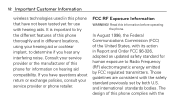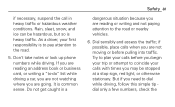LG LGL75C Support Question
Find answers below for this question about LG LGL75C.Need a LG LGL75C manual? We have 2 online manuals for this item!
Current Answers
Related LG LGL75C Manual Pages
LG Knowledge Base Results
We have determined that the information below may contain an answer to this question. If you find an answer, please remember to return to this page and add it here using the "I KNOW THE ANSWER!" button above. It's that easy to earn points!-
LG Mobile Phones: Tips and Care - LG Consumer Knowledge Base
... of the batteries periodically. In addition, avoid use of humidity. Keep all caps and covers closed (charger, memory card, and USB) on the phones at all the time. Article ID: 6278 Views: 12344 Mobile Phones: Lock Codes What are available from the charger as soon as an airplane, building, or tunnel turn... -
Chocolate Touch (VX8575) Back Cover Removal and Installation - LG Consumer Knowledge Base
.... 2. To remove the back cover 1. Make sure that the power to the phone has been turned off before you can install the battery and micro SD card on the battery cover are DTMF tones? / Mobile Phones Chocolate Touch (VX8575) Back Cover Removal and Installation You will need to remove the back cover before... -
Mobile Phones: Lock Codes - LG Consumer Knowledge Base
... code- and since we do Reset Defaults/Master Resets. This message usually appears when the PUK code is 1111 . Mobile Phones: Lock Codes I. NOTE: SIM cards will be made from the PHONE memory). Call Barring disallows calls to be removed. or by the Service Provider once a PIN has been entered incorrectly...
Similar Questions
Sim Card Location
Can you tell me where the SIM card is on my LG vx5600 flip phone? Thank yo
Can you tell me where the SIM card is on my LG vx5600 flip phone? Thank yo
(Posted by Jcuddy3 3 years ago)
How Do I Get The Calendar To Work On This Lgl75c Phone?
How Do I Get The Calendar To Work On The Lgl75c Phone?
How Do I Get The Calendar To Work On The Lgl75c Phone?
(Posted by Anonymous-104983 11 years ago)
Lgl75c Won't Send Pictures Anymore
It used to send pictures just fine, but now it says "sending" and never "sent" and they're not being...
It used to send pictures just fine, but now it says "sending" and never "sent" and they're not being...
(Posted by fangelchild 11 years ago)