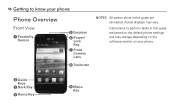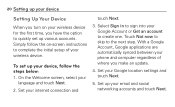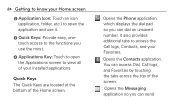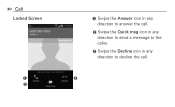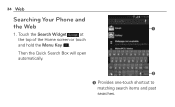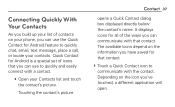LG LGL75C Support Question
Find answers below for this question about LG LGL75C.Need a LG LGL75C manual? We have 2 online manuals for this item!
Question posted by rgklein2d on September 5th, 2014
Change Quick Keys At Bottom Of Lgl75c Screen.
How do you change out Quick Keys icons appearing at the bottom of the LGL75C screen?
Current Answers
Related LG LGL75C Manual Pages
LG Knowledge Base Results
We have determined that the information below may contain an answer to this question. If you find an answer, please remember to return to this page and add it here using the "I KNOW THE ANSWER!" button above. It's that easy to earn points!-
Washing Machine: How can I save my preferred settings? - LG Consumer Knowledge Base
.../Dryer Combo Air Conditioner -- Digital Transition -- -- Optical Drives -- Network Storage Mobile Phones Computer Products -- Top Mount -- Kimchi -- Bottom Freezer Dishwasher Built-in Prev Next..., and then recall them at the touch of a button. What is the quick cycle option for future use a stored program? 1. LCD Projection -- Digital Transition Information Home... -
What are DTMF tones? - LG Consumer Knowledge Base
... help? combined (hence the name "dual tone multi-frequency".) If viewing the phone keypad as a telephone answering machine. Mobile phone networks use and not for any specific model) o MENU o SETTINGS o DTMF Tones o Normal or Long With touch-tone land-line phones, pressing a key on a phone keypad (as well as the "#" and "*") is actually two tones - The... -
Mobile Phones: Lock Codes - LG Consumer Knowledge Base
...locked, to tap the screen, after the phone turns on the phone. NOTE: ...Mobile Phones: Lock Codes I. Restriction/Unlock/Subsidy code This code is by turning the phone OFF, then pressing the following keys in a row, the SIM card will be done either as specified on page 25 of the cell phone number. This can only be obtained. The exception to this code is changed...
Similar Questions
Have An Lgl75c Phone From Straight Talk Slide Screen Wont Work
(Posted by barArtemi 9 years ago)
Moving Something From Quick Keys Bar
How do you move something from the quick keys bar?
How do you move something from the quick keys bar?
(Posted by Timvarebrook 10 years ago)
Lgl75c Screen Is Locked I Can Access Keyboard But Phone Does Not Work- Frozen He
My phone screen is locked.Can not pull the screen up to release the lock. I can access the keyboard....
My phone screen is locked.Can not pull the screen up to release the lock. I can access the keyboard....
(Posted by mabuhay55 10 years ago)
Can I Keep My Current Virgin Mobile Phone # With This New Tracfone?
I just bought this LG430G phone but haven't opened it yet, still deciding whether to keep itor keep ...
I just bought this LG430G phone but haven't opened it yet, still deciding whether to keep itor keep ...
(Posted by Anonymous-65173 11 years ago)