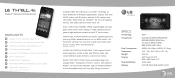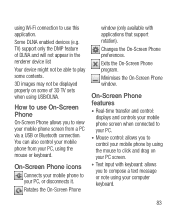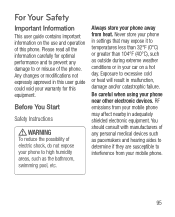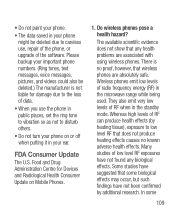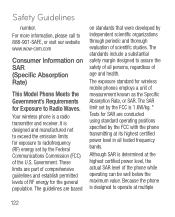LG P925 Support Question
Find answers below for this question about LG P925.Need a LG P925 manual? We have 3 online manuals for this item!
Question posted by Strdto on May 2nd, 2014
How To Change Quick Key Apps On Lg P925
The person who posted this question about this LG product did not include a detailed explanation. Please use the "Request More Information" button to the right if more details would help you to answer this question.
Current Answers
Related LG P925 Manual Pages
LG Knowledge Base Results
We have determined that the information below may contain an answer to this question. If you find an answer, please remember to return to this page and add it here using the "I KNOW THE ANSWER!" button above. It's that easy to earn points!-
Washing Machine: How can I save my preferred settings? - LG Consumer Knowledge Base
...French 4-Door -- Single Wall Oven Cook Top -- Art Cool -- HD Radio -- Network Storage Mobile Phones Computer Products -- Power the washer on WM0642HW 4. What is the steam fresh cycle on my LG...Comments: 0 Also read What is the maximum spin speed on my LG washer? What is the quick cycle option for my washing machine? » Top Mount -- Floor Standing -- Video -- Projection ... -
What are DTMF tones? - LG Consumer Knowledge Base
... as a telephone answering machine. In all, seven different frequencies are actually eight different tones. Mobile phone networks use and not for any specific model) o MENU o SETTINGS o DTMF Tones o Normal or Long With touch-tone land-line phones, pressing a key on a phone keypad (as well as the "#" and "*") is represented by a pair of DTMF for the... -
Mobile Phones: Lock Codes - LG Consumer Knowledge Base
... to have the phone re-programmed. If by turning the phone OFF, then pressing the following keys in a row. The phone will become PERMANENTLY LOCKED, and a new SIM Card must be changed , the only ...a software reload or flash on the phone. and since we do Reset Defaults/Master Resets. II. Once the Calibration is : 1234 . GSM Mobile Phones: The Security Code is used to ...
Similar Questions
Change Quick Keys At Bottom Of Lgl75c Screen.
How do you change out Quick Keys icons appearing at the bottom of the LGL75C screen?
How do you change out Quick Keys icons appearing at the bottom of the LGL75C screen?
(Posted by rgklein2d 9 years ago)
Moving Something From Quick Keys Bar
How do you move something from the quick keys bar?
How do you move something from the quick keys bar?
(Posted by Timvarebrook 10 years ago)
Marketplace App Replaced On Phone
My marketplace app was replaced by google play app and my phone will not download the play app. I ke...
My marketplace app was replaced by google play app and my phone will not download the play app. I ke...
(Posted by tomhardindj 10 years ago)