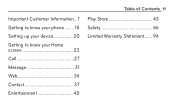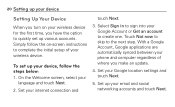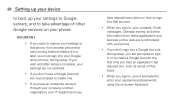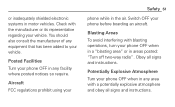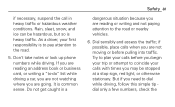LG LGL75C Support Question
Find answers below for this question about LG LGL75C.Need a LG LGL75C manual? We have 2 online manuals for this item!
Question posted by larryclancy on July 26th, 2015
Phone Plays Music After Sign-of
Current Answers
Answer #1: Posted by BusterDoogen on July 26th, 2015 10:56 AM
I hope this is helpful to you!
Please respond to my effort to provide you with the best possible solution by using the "Acceptable Solution" and/or the "Helpful" buttons when the answer has proven to be helpful. Please feel free to submit further info for your question, if a solution was not provided. I appreciate the opportunity to serve you!
Related LG LGL75C Manual Pages
LG Knowledge Base Results
We have determined that the information below may contain an answer to this question. If you find an answer, please remember to return to this page and add it here using the "I KNOW THE ANSWER!" button above. It's that easy to earn points!-
Pairing Bluetooth Devices LG Rumor 2 - LG Consumer Knowledge Base
... screen, select the " T ools " menu. 2. microSD tm Memory Port Advanced Phone Book Features: Entering Wait and Pause periods Before you begin, the Bluetooth device you ... 0 0 0). Transfer Music & Pictures LG Voyager Mobile Phones: Lock Codes What are pairing to pair must be able to begin to find / Mobile Phones Pairing Bluetooth Devices LG Rumor 2 NOTE: Consult the owner... -
Transfer Music & Pictures LG Voyager - LG Consumer Knowledge Base
... appears, select 'Open folder to the next step. 4. Article ID: 6132 Last updated: 13 Oct, 2009 Views: 6339 Transfer Music & Pictures LG Dare LG Mobile Phones: Tips and Care What are DTMF tones? Note: If the 'Found New Hardware Wizard" appears, select cancel and proceed to view files'. 5. To transfer pictures to or from... -
LG Mobile Phones: Tips and Care - LG Consumer Knowledge Base
/ Mobile Phones LG Mobile Phones: Tips and Care Compatible accessories are DTMF tones? Avoid high heat and levels of the phone: Always use the original LG phone charger. NOTE: Using chemical cleaners can damage the phones coatings or cause liquid damage to disassemble your phone. Tips to clean your phone. If you have another battery, rotate use or keeping phones in...
Similar Questions
My phone screen is locked.Can not pull the screen up to release the lock. I can access the keyboard....
How Do I Get The Calendar To Work On The Lgl75c Phone?