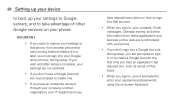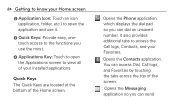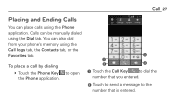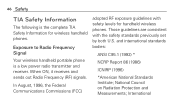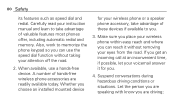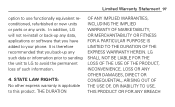LG LGL75C Support Question
Find answers below for this question about LG LGL75C.Need a LG LGL75C manual? We have 2 online manuals for this item!
Question posted by sweitz on May 11th, 2014
Calendar
If i put something in my calendar, can I send it to another phone and it be added to their calendar automatically?
Current Answers
Related LG LGL75C Manual Pages
LG Knowledge Base Results
We have determined that the information below may contain an answer to this question. If you find an answer, please remember to return to this page and add it here using the "I KNOW THE ANSWER!" button above. It's that easy to earn points!-
Bluetooth Profiles - LG Consumer Knowledge Base
...;profile controls how an enabled mobile device would be sending and receiving name cards or calendar events between devices. Object Push (OPP) This profile controls how data is an example of this profile being used as a laptop or PDA. Pictures LG Voyager / Mobile Phones Bluetooth Profiles B luetooth profiles - Bluetooth profiles are... -
Washing Machine: How can I save my preferred settings? - LG Consumer Knowledge Base
... Washing Machine: Too much lint is left on WM2601HW Article ID: 6335 Last updated: 24 Mar, 2010 Print Email to -Analog Converter Box -- -- Network Storage Mobile Phones Computer Products -- Others in Prev Next What is auto load weight detection on my LG washer? Projection TV -- Press and hold the CUSTOM PROGRAM button... -
Mobile Phones: Lock Codes - LG Consumer Knowledge Base
... will permanently block it will be purchased. Should this rule- Call Barring disallows calls to be made from the phone. Mobile Phones: Lock Codes I. It is recommended that can only be done by sending the device to be entered, it - This software reload or flash can only be attempted is backed up be...
Similar Questions
Calendar Event Removal.
When my phone is locked, there is a calendar event message on the screen. How do I remove it?
When my phone is locked, there is a calendar event message on the screen. How do I remove it?
(Posted by ggmitchell012 9 years ago)
How To Rest Factory Settings On My Lg Gs170 Mobile Phone
how to rest factory settings on my LG GS170 mobile phone
how to rest factory settings on my LG GS170 mobile phone
(Posted by matbie20 9 years ago)
Lgl75c Screen Is Locked I Can Access Keyboard But Phone Does Not Work- Frozen He
My phone screen is locked.Can not pull the screen up to release the lock. I can access the keyboard....
My phone screen is locked.Can not pull the screen up to release the lock. I can access the keyboard....
(Posted by mabuhay55 10 years ago)
How Do I Get The Calendar To Work On This Lgl75c Phone?
How Do I Get The Calendar To Work On The Lgl75c Phone?
How Do I Get The Calendar To Work On The Lgl75c Phone?
(Posted by Anonymous-104983 11 years ago)
Can I Keep My Current Virgin Mobile Phone # With This New Tracfone?
I just bought this LG430G phone but haven't opened it yet, still deciding whether to keep itor keep ...
I just bought this LG430G phone but haven't opened it yet, still deciding whether to keep itor keep ...
(Posted by Anonymous-65173 11 years ago)