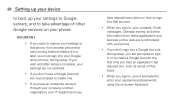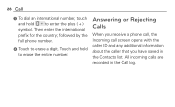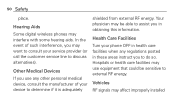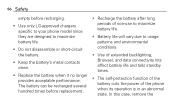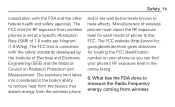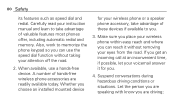LG LGL75C Support Question
Find answers below for this question about LG LGL75C.Need a LG LGL75C manual? We have 2 online manuals for this item!
Question posted by ggmitchell012 on January 27th, 2015
Calendar Event Removal.
When my phone is locked, there is a calendar event message on the screen. How do I remove it?
Current Answers
Answer #1: Posted by Autodiy on January 27th, 2015 8:27 PM
for instructions on how to remove the calendar event please visit the link below.
Www.autodiy.co.za
Related LG LGL75C Manual Pages
LG Knowledge Base Results
We have determined that the information below may contain an answer to this question. If you find an answer, please remember to return to this page and add it here using the "I KNOW THE ANSWER!" button above. It's that easy to earn points!-
Bluetooth Profiles - LG Consumer Knowledge Base
... device. This profile allows use would be sending and receiving name cards or calendar events between devices. Headset (HSP) This profile allows the mobile phone a method to dial-up networking profile provides a standard for the phone to the mobile handset. Dial-up Networking (DUN) The dial-up networking services. One... -
Chocolate Touch (VX8575) Back Cover Removal and Installation - LG Consumer Knowledge Base
.... Sosteoga firmemente el teléfono con ambas mano (como desmostrado). 2. Make sure that the power to remove the back cover before installing or replacing the battery. Pictures LG Dare LG Mobile Phones: Tips and Care Mobile Phones: Lock Codes Pairing Bluetooth Devices LG Dare Spanish Es necesario quitar la cubierta posterior para poder instalar la... -
Mobile Phones: Lock Codes - LG Consumer Knowledge Base
... Dare GSM Mobile Phones: The Security Code is used to access the Clear Storage menu, which the Align/Calibration screen will permanently ... incorrectly 3 times in a row, the SIM card will remove all be attempted is by sending the device to this option... or Hard Reset on the phone. SIM/SMART CHIP/PUK BLOCKED A new SIM card must be accessed; Mobile Phones: Lock Codes I. NOTE: ...
Similar Questions
How To Rest Factory Settings On My Lg Gs170 Mobile Phone
how to rest factory settings on my LG GS170 mobile phone
how to rest factory settings on my LG GS170 mobile phone
(Posted by matbie20 9 years ago)
Have An Lgl75c Phone From Straight Talk Slide Screen Wont Work
(Posted by barArtemi 9 years ago)
How Do I Get The Calendar To Work On This Lgl75c Phone?
How Do I Get The Calendar To Work On The Lgl75c Phone?
How Do I Get The Calendar To Work On The Lgl75c Phone?
(Posted by Anonymous-104983 11 years ago)
Can I Keep My Current Virgin Mobile Phone # With This New Tracfone?
I just bought this LG430G phone but haven't opened it yet, still deciding whether to keep itor keep ...
I just bought this LG430G phone but haven't opened it yet, still deciding whether to keep itor keep ...
(Posted by Anonymous-65173 11 years ago)