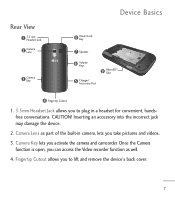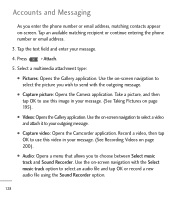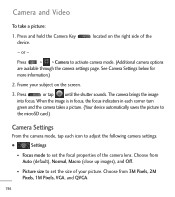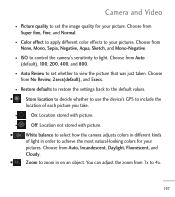LG LGL55C Support Question
Find answers below for this question about LG LGL55C.Need a LG LGL55C manual? We have 2 online manuals for this item!
Question posted by yahyen on April 26th, 2014
What Video Driver Do I Have For Lgl55c
The person who posted this question about this LG product did not include a detailed explanation. Please use the "Request More Information" button to the right if more details would help you to answer this question.
Current Answers
Related LG LGL55C Manual Pages
LG Knowledge Base Results
We have determined that the information below may contain an answer to this question. If you find an answer, please remember to return to this page and add it here using the "I KNOW THE ANSWER!" button above. It's that easy to earn points!-
LG Consumer Knowledge Base
... Load Washer: General FAQ N4B1 - Categories Appliances TV / Audio / Video PC Monitors Video DVD Data Storage Built-in Ovens Home Theater Cook Top Air Conditioners Microwave oven Air Conditioner Mobile Phones Window Air Washer/Dryer Combo Most viewed Firmware updates Software Updates Optical drive drivers Monitor Driver Install Instructions How do I update the firmware? Recent articles... -
Auto Pivot not working or grayed out - LG Consumer Knowledge Base
...: - Try running the forte manager software while Windows is typically caused by a software conflict. forteManager - How do I disable hotkeys? Use the cable that accompanied your video driver. - Auto Pivot not working or grayed out This is running in safe mode. Update your graphics card, you should use it with no secondary monitor... -
Washing Machine: How can I save my preferred settings? - LG Consumer Knowledge Base
... Washer/Dryer Combo Air Conditioner -- Floor Standing -- LCD Projection -- Network Storage Mobile Phones Computer Products -- Custom program location on . 2. French 4-Door -- Radiant Cooktop...LG Recycling Program Commercial Customers Recall Public Notices Privacy Legal | Copyright 2009 LG Electronics. Video -- NAS | Glossary Home LG Service & Support / / Washers This article was:&...
Similar Questions
I Can Not Find A Driver For My Phone Lg A340 Can You Helpneed Driver To
transfer pictures from phone PC
transfer pictures from phone PC
(Posted by quetzal1110 8 years ago)
How Can I Reduce My Dialer Storage Memory Usage For My Lg Lgl55c Mobile Phone?
(Posted by Jana5262 8 years ago)
Instructions On How To Hook An Lgl55c Mobile Phone To Playstation 3 Using Usb
(Posted by jdfisas0 9 years ago)
Need The Driver For My Phone
can anyone help need driver for my phone
can anyone help need driver for my phone
(Posted by noahnevil 11 years ago)