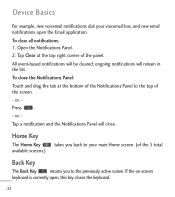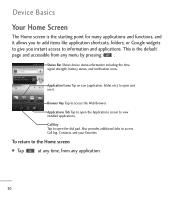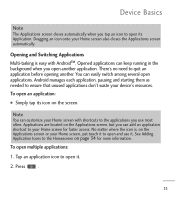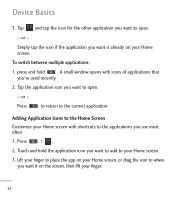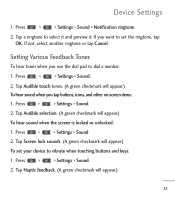LG LGL55C Support Question
Find answers below for this question about LG LGL55C.Need a LG LGL55C manual? We have 2 online manuals for this item!
Question posted by 3uBol on April 2nd, 2014
How To Use The Touch Key Pad If Touch Screen Dont Work On Android Lgl55c
The person who posted this question about this LG product did not include a detailed explanation. Please use the "Request More Information" button to the right if more details would help you to answer this question.
Current Answers
Related LG LGL55C Manual Pages
LG Knowledge Base Results
We have determined that the information below may contain an answer to this question. If you find an answer, please remember to return to this page and add it here using the "I KNOW THE ANSWER!" button above. It's that easy to earn points!-
Cleaning your Plasma/LCD TV Screen - LG Consumer Knowledge Base
...overheating of your TV. Even if no one has touched the Plasma TV screen, dust can do damage to the coating on your screen and panel. Use a second dry soft cloth to... do not apply pressure to the product. chemicals can cause damage or discoloration. Auto Pivot not working or grayed out What is a significant amount of dust or dirt , you just cleaned ... -
*How to clean your Plasma TV - LG Consumer Knowledge Base
...soft cloth or the purchased cloth from cooling vents on the screen. Use a Q-trip to reach the small corners of your screen to insure that detects the remote control to remove dirt and dust...? Even if no one has touched the Plasma TV screen, dust can damage your screen and panel. Do not apply pressure to your TV. Do not use vacuum attachments for proper cleaning supplies... -
How to use your LG Microwave features. - LG Consumer Knowledge Base
... or power level. More: This feature is the key pad used to decrease the cooking time by weight and type. Kids Meals: This is to keep a child from your model has this can melt this feature it works at the maxium time limit. Warm Hold: This is used to melt butter, margarine, chocolate, cheese and...
Similar Questions
How To Fix A Straight Talk Lgl55c When Thed Touch Screen Dont Work
(Posted by cfdRe 9 years ago)
Touch Screen Not Working
I did a hard factory reset on my LGL55C but to get pass the first screen I have to touch to begin an...
I did a hard factory reset on my LGL55C but to get pass the first screen I have to touch to begin an...
(Posted by kaydon0830 9 years ago)
Touch Screen Not Working, What Are Hard Key Commands For Reading Texts Messages?
My touch screen on my LG GR700 stops working when its hot and humid during the day, what are the har...
My touch screen on my LG GR700 stops working when its hot and humid during the day, what are the har...
(Posted by kyleguffey 12 years ago)