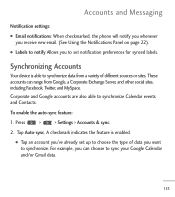LG LGL55C Support Question
Find answers below for this question about LG LGL55C.Need a LG LGL55C manual? We have 2 online manuals for this item!
Question posted by b0bATjbl on September 1st, 2014
How To Set Up Lgl55c If Touch Screen Dont Work
The person who posted this question about this LG product did not include a detailed explanation. Please use the "Request More Information" button to the right if more details would help you to answer this question.
Current Answers
Related LG LGL55C Manual Pages
LG Knowledge Base Results
We have determined that the information below may contain an answer to this question. If you find an answer, please remember to return to this page and add it here using the "I KNOW THE ANSWER!" button above. It's that easy to earn points!-
Rear Projection Color TV Instruction Manual: PIP(Picture in Picture) Settings - LG Consumer Knowledge Base
...the Special menu. 2. Each press of position moves the sub picture in Picture) Settings Notes: PIP does not work using Component 1080i mode. Picture) mode. Press the pip button repeatedly to select the...PIP is not available if Parental Control (Lock) is a smaller inset picture placed on the TV screen at the same time. 1. Press the exit button to return to select the desired channel for ... -
Washing Machine: How can I save my preferred settings? - LG Consumer Knowledge Base
... articles Knowledgebase by Side -- Gas Range -- Blu-ray -- Set any other settings for a cycle, and then recall them at the touch of a button. How do I use . What.../ / Washers This article was: Network Storage Mobile Phones Computer Products -- LCD Projection -- NOTE: You will now run all the settings that had been stored when you created the custom ... -
Broadband TV Netflix connection - LG Consumer Knowledge Base
... HDTV. Please check your television network settings. Contact your router. Cable Card not recognized Television remote control not working by disconnecting the router's power for the first time, try a reset on and working Cable Cards: pixelization on network connectivity. This error screen is displayed that your television. Select...
Similar Questions
How To Fix A Straight Talk Lgl55c When Thed Touch Screen Dont Work
(Posted by cfdRe 9 years ago)
Touch Screen Not Working
I did a hard factory reset on my LGL55C but to get pass the first screen I have to touch to begin an...
I did a hard factory reset on my LGL55C but to get pass the first screen I have to touch to begin an...
(Posted by kaydon0830 9 years ago)
How To Use The Touch Key Pad If Touch Screen Dont Work On Android Lgl55c
(Posted by 3uBol 10 years ago)
Touch Screen Not Working, What Are Hard Key Commands For Reading Texts Messages?
My touch screen on my LG GR700 stops working when its hot and humid during the day, what are the har...
My touch screen on my LG GR700 stops working when its hot and humid during the day, what are the har...
(Posted by kyleguffey 12 years ago)