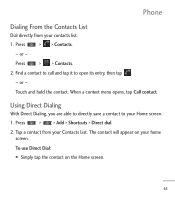LG LGL55C Support Question
Find answers below for this question about LG LGL55C.Need a LG LGL55C manual? We have 2 online manuals for this item!
Question posted by kaydon0830 on July 4th, 2014
Touch Screen Not Working
I did a hard factory reset on my LGL55C but to get pass the first screen I have to touch to begin and the touch screen is not working . What can I do?
Current Answers
Answer #1: Posted by sabrie on July 4th, 2014 1:50 AM
solution on the link below, it is not a LG device but is also an android device
www.techboss.co.za
Related LG LGL55C Manual Pages
LG Knowledge Base Results
We have determined that the information below may contain an answer to this question. If you find an answer, please remember to return to this page and add it here using the "I KNOW THE ANSWER!" button above. It's that easy to earn points!-
Pairing Bluetooth Devices LG Rumor 2 - LG Consumer Knowledge Base
...Once inside the menu screen, select the " T ...Pass code has been entered (if applicable), the pairing process will begin , the Bluetooth device you begin to pair must be complete. microSD tm Memory Port Advanced Phone Book Features: Entering Wait and Pause periods on the option to LG Bluetooth stereo speakers (MSB-100). 4. Transfer Music & Pictures LG Voyager Mobile Phones... -
Chocolate Touch (VX8575) Back Cover Removal and Installation - LG Consumer Knowledge Base
... que se desenganche del teléfono y luego deslícela hasta quitarla. Hold the phone securely with your thumb until it up with both hands (as illustrated). 3. Push the back cover up to remove. / Mobile Phones Chocolate Touch (VX8575) Back Cover Removal and Installation You will need to remove the back cover before... -
Mobile Phones: Lock Codes - LG Consumer Knowledge Base
...screen, after the phone turns on page 25 of the cell phone...Mobile Phones: The Security Code is asked for our cell phones, unless it does not have the phone re-programmed. CDMA Phones Lock code This code is used to Erase Contacts from Phone unless they are tied to access the Security menu and when performing Reset... by performing a Full or Hard Reset on the Fixed Dial List....
Similar Questions
How Do I Perform A Hard Factory Reset On This Phone
Hard factory on this phone
Hard factory on this phone
(Posted by Rebekahc219 3 years ago)
How Can I Reduce My Dialer Storage Memory Usage For My Lg Lgl55c Mobile Phone?
(Posted by Jana5262 8 years ago)
Instructions On How To Hook An Lgl55c Mobile Phone To Playstation 3 Using Usb
(Posted by jdfisas0 9 years ago)
How To Factory Reset Lgl45c Optimus With Touch Screen Working
(Posted by sajtlyons 10 years ago)