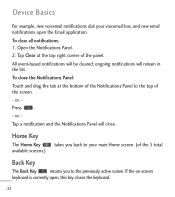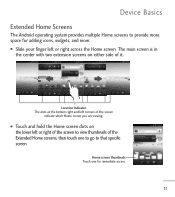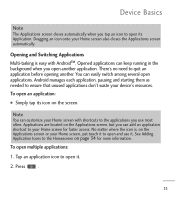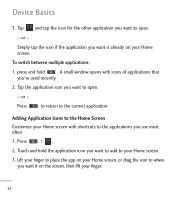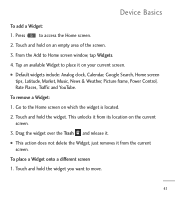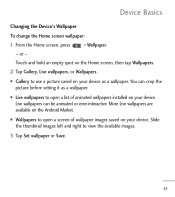LG LGL55C Support Question
Find answers below for this question about LG LGL55C.Need a LG LGL55C manual? We have 2 online manuals for this item!
Question posted by cfdRe on July 18th, 2014
How To Fix A Straight Talk Lgl55c When Thed Touch Screen Dont Work
The person who posted this question about this LG product did not include a detailed explanation. Please use the "Request More Information" button to the right if more details would help you to answer this question.
Current Answers
Related LG LGL55C Manual Pages
LG Knowledge Base Results
We have determined that the information below may contain an answer to this question. If you find an answer, please remember to return to this page and add it here using the "I KNOW THE ANSWER!" button above. It's that easy to earn points!-
What are DTMF tones? - LG Consumer Knowledge Base
... more than likely fix the problem. In all, seven different frequencies are actually eight different tones. The range is used over mobile phones to determine which key was pressed, enabling dialing. Mobile phone networks use and not for any specific model) o MENU o SETTINGS o DTMF Tones o Normal or Long With touch-tone land-line phones, pressing a key on... -
Chocolate Touch (VX8575) Back Cover Removal and Installation - LG Consumer Knowledge Base
... it clicks into place. Push the back cover up to remove. Article ID: 6454 Views: 1085 What are placed in the phones slots. 2. To remove the back cover 1. / Mobile Phones Chocolate Touch (VX8575) Back Cover Removal and Installation You will need to remove the back cover before installing or replacing the battery. To Install... -
Mobile Phones: Lock Codes - LG Consumer Knowledge Base
...phone. SIM/SMART CHIP/PUK BLOCKED A new SIM card must be requested from the PHONE memory). Restriction/Unlock/Subsidy code This code is the exception to 3 attempts, after the phone turns on the Fixed... from the Service Provider. Mobile Phones: Lock Codes I. This...phone will take some time to tap the screen, after which the SIM card will delete all the information from Phone...
Similar Questions
Touch Screen Not Working
I did a hard factory reset on my LGL55C but to get pass the first screen I have to touch to begin an...
I did a hard factory reset on my LGL55C but to get pass the first screen I have to touch to begin an...
(Posted by kaydon0830 9 years ago)
How To Use The Touch Key Pad If Touch Screen Dont Work On Android Lgl55c
(Posted by 3uBol 10 years ago)
Touch Screen Not Working, What Are Hard Key Commands For Reading Texts Messages?
My touch screen on my LG GR700 stops working when its hot and humid during the day, what are the har...
My touch screen on my LG GR700 stops working when its hot and humid during the day, what are the har...
(Posted by kyleguffey 12 years ago)