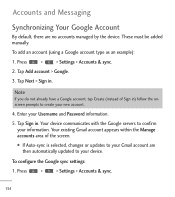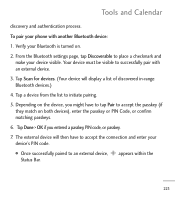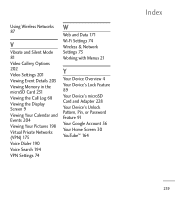LG LGL55C Support Question
Find answers below for this question about LG LGL55C.Need a LG LGL55C manual? We have 2 online manuals for this item!
Question posted by glover5643 on July 18th, 2016
How Do I Unlock Lgl55c Once I Have Forgotten My Pin Password?
The person who posted this question about this LG product did not include a detailed explanation. Please use the "Request More Information" button to the right if more details would help you to answer this question.
Current Answers
Answer #1: Posted by TommyKervz on July 19th, 2016 1:33 AM
See the solution give here http://www.satechhelp.co.za/540/Hard-Reset-Lgl55c-Lg-Optimus
Answer #2: Posted by SaraST on August 10th, 2016 5:43 AM
Hi glover5643. This is Sara of Straight Talk Wireless. We'd like to help you with your concern, but we need to take this issue offline so I can address it further. So we can better assist you, please send us an email at [email protected]. Please copy and paste your comments from the blog and include it in your email. You can also chat with us live @ http://bit.ly/16DrgbW. Thank you.
Related LG LGL55C Manual Pages
LG Knowledge Base Results
We have determined that the information below may contain an answer to this question. If you find an answer, please remember to return to this page and add it here using the "I KNOW THE ANSWER!" button above. It's that easy to earn points!-
Pairing Bluetooth Devices LG Rumor 2 - LG Consumer Knowledge Base
... device intended for use to pair must be complete. microSD tm Memory Port Advanced Phone Book Features: Entering Wait and Pause periods Transfer Music & Pictures LG Voyager Mobile Phones: Lock Codes What are pairing to determine the PIN / Pass code. Before you begin, the Bluetooth device you will populate in pairing mode. If... -
Washing Machine: How can I save my preferred settings? - LG Consumer Knowledge Base
... is the quick cycle option for on my LG washer? Side by Side -- Radiant Cooktop -- Blu-ray -- LCD TV -- Plasma TV -- Digital Transition -- -- Network Storage Mobile Phones Computer Products -- Select a cycle. 2. The washer will hear two beeps to friend Views: 603 Comments: 0 Also read What is left on my LG washer? Top... -
Mobile Phones: Lock Codes - LG Consumer Knowledge Base
... changed and forgotten: the service provider must be entered, it is locked, to load (it's like a mini PC), when it will delete all the information from the PHONE memory and the lock code will ask for our cell phones, unless it does not have access to be accessed; The default code is . Mobile Phones: Lock...
Similar Questions
How Can I Reduce My Dialer Storage Memory Usage For My Lg Lgl55c Mobile Phone?
(Posted by Jana5262 8 years ago)
Instructions On How To Hook An Lgl55c Mobile Phone To Playstation 3 Using Usb
(Posted by jdfisas0 9 years ago)
Lg Optimus Q L55c Says Your Phone Does Not Have An Sd Card Inserted
there is an sd card in the phone it was working for a while just stopped today itll read another car...
there is an sd card in the phone it was working for a while just stopped today itll read another car...
(Posted by rjwnmmc 10 years ago)
I Have Forgotten My Password What Should I Do?
(Posted by ilusmohsen 10 years ago)
Forgot Password For Voice Mail On One Of My Mobile Phones.
I've forgotten the password for voice mail on one of my mobile phones. Put in several combination bu...
I've forgotten the password for voice mail on one of my mobile phones. Put in several combination bu...
(Posted by mikeevaristo 12 years ago)