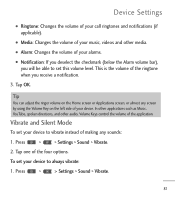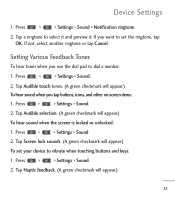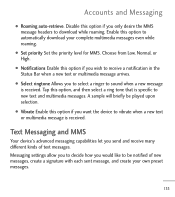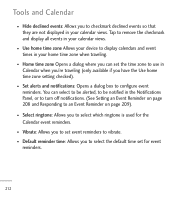LG LGL55C Support Question
Find answers below for this question about LG LGL55C.Need a LG LGL55C manual? We have 2 online manuals for this item!
Question posted by afisgl on October 11th, 2013
How To Set Ringtones As Notifications On The Lgl55c
The person who posted this question about this LG product did not include a detailed explanation. Please use the "Request More Information" button to the right if more details would help you to answer this question.
Current Answers
Answer #1: Posted by TommyKervz on October 11th, 2013 7:10 AM
Greetings. The qustions was not too clear. The link below has directions on how to customise ringtones settings on android devices.
http://google.about.com/od/socialtoolsfromgoogle/a/android-droid-ringtones.htm
Please do repost if this is not what you wished to know.
Related LG LGL55C Manual Pages
LG Knowledge Base Results
We have determined that the information below may contain an answer to this question. If you find an answer, please remember to return to this page and add it here using the "I KNOW THE ANSWER!" button above. It's that easy to earn points!-
Transfer Music & Pictures LG Dare - LG Consumer Knowledge Base
...Settings/Tools>Tools>USB Mode>Mass Storage Note: If the "Found New Hardware Wizard" appears, select cancel and proceed to view files'. 6.When finished transferring files select Exit (on your computer using a USB cable. 3. The PC will recognize the phone... Devices LG Dare Transfer Music & Pictures LG Voyager Mobile Phones: Lock Codes Troubleshooting tips for the Bluetooth stereo headset... -
Washing Machine: How can I save my preferred settings? - LG Consumer Knowledge Base
... -- Floor Standing -- LCD TV -- It allows you created the custom program. Set any other settings for on my LG washer? More articles Knowledgebase by category: ____ Refrigerators -- Double...; DVD Player (Combo/Recorder) TV -- Kimchi -- Video -- Network Storage Mobile Phones Computer Products -- What is the steam fresh cycle on my LG washer? All Rights... -
What are DTMF tones? - LG Consumer Knowledge Base
... Devices LG Rumor 2 DTMF can this help? a low-frequency tone and a high-frequency tone - Mobile phone networks use and not for any specific model) o MENU o SETTINGS o DTMF Tones o Normal or Long With touch-tone land-line phones, pressing a key on a phone keypad (as well as a telephone answering machine. It is not navigating correctly through an...
Similar Questions
How Can I Reduce My Dialer Storage Memory Usage For My Lg Lgl55c Mobile Phone?
(Posted by Jana5262 8 years ago)
Instructions On How To Hook An Lgl55c Mobile Phone To Playstation 3 Using Usb
(Posted by jdfisas0 9 years ago)
How Go Set Personal Notification And Ringtones On The Android Power Lgl45c
(Posted by washdazme 10 years ago)
Set Ringtone
i want to set ringtone which resides in my memory card.
i want to set ringtone which resides in my memory card.
(Posted by kurragopikrishna 11 years ago)