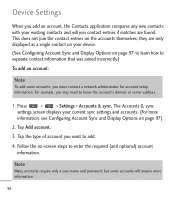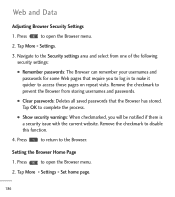LG LGL55C Support Question
Find answers below for this question about LG LGL55C.Need a LG LGL55C manual? We have 2 online manuals for this item!
Question posted by TsTal on October 23rd, 2014
How To Reset A Trac Fone I Cant Remember My Password Lg Optimus
The person who posted this question about this LG product did not include a detailed explanation. Please use the "Request More Information" button to the right if more details would help you to answer this question.
Current Answers
Answer #1: Posted by AlexTrac on October 23rd, 2014 6:28 PM
Hi TsTal! My name is Alex of TracFone Wireless. We need to check your account, so we can better assist you. Please send us an email at [email protected], or you can chat with us live @ http://bit.ly/18WfOoC.
Related LG LGL55C Manual Pages
LG Knowledge Base Results
We have determined that the information below may contain an answer to this question. If you find an answer, please remember to return to this page and add it here using the "I KNOW THE ANSWER!" button above. It's that easy to earn points!-
Washing Machine: How can I save my preferred settings? - LG Consumer Knowledge Base
... for my washing machine? » How do I store a custom program? 1. What is the steam fresh cycle on . 2. Digital Transition Information Home Theater Audio -- Network Storage Mobile Phones Computer Products -- Advanced search Please enter a keyword or ID Browse by Side -- Power the washer on my LG washer? Digital-to the desired settings. 3. Optical... -
What are DTMF tones? - LG Consumer Knowledge Base
... a grid, each row represents a low frequency, and each column represents a high frequency. Some numbers will more than likely fix the problem. The sounds used over mobile phones to navigate automated systems such as a telephone answering machine. a low-frequency tone and a high-frequency tone - Each number on the dial pad generates the corresponding... -
Mobile Phones: Lock Codes - LG Consumer Knowledge Base
...Mobile Phones: The Security Code is : 1234 . Another code that may delete the information from the PHONE memory). and since we do Reset Defaults/Master Resets. or by sending the device to travel abroad with the phone...types of the device's User Guide ( CAUTION : this option will all for Verizon- Mobile Phones: Lock Codes I. The default code is . LG CT810 (Incite) The only...
Similar Questions
How To Change Name Assigned To Phone Number On Lg840g Trac Fone
(Posted by joTims 9 years ago)
How To Reset A Trac Fone I Cant Remember My Password Lg Optimus Lgl55c
(Posted by willibr 10 years ago)
How Do I Reset Voicemail On My Lg Optimus Q Forgot My Password
(Posted by racahmed 10 years ago)