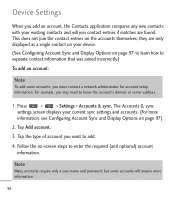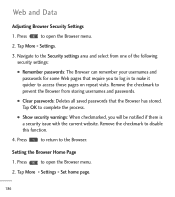LG LGL55C Support Question
Find answers below for this question about LG LGL55C.Need a LG LGL55C manual? We have 2 online manuals for this item!
Question posted by willibr on November 13th, 2013
How To Reset A Trac Fone I Cant Remember My Password Lg Optimus Lgl55c
The person who posted this question about this LG product did not include a detailed explanation. Please use the "Request More Information" button to the right if more details would help you to answer this question.
Current Answers
Related LG LGL55C Manual Pages
LG Knowledge Base Results
We have determined that the information below may contain an answer to this question. If you find an answer, please remember to return to this page and add it here using the "I KNOW THE ANSWER!" button above. It's that easy to earn points!-
Washing Machine: How can I save my preferred settings? - LG Consumer Knowledge Base
...: How can I store a custom program? 1. It allows you to save my preferred settings? Select a cycle. 2. Press the "start" button. Induction Cooktop Ranges -- Window -- Network Storage Mobile Phones Computer Products -- How do I use . Power the washer on my LG washer? Custom Program location on WM2601HW Article ID: 6335 Last updated: 24 Mar, 2010... -
What are DTMF tones? - LG Consumer Knowledge Base
... options or codes, adjusting the DTMF tones will have the same lower frequency, but different higher frequency. The range is used over mobile phones to as the "#" and "*") is actually two tones - Mobile phone networks use and not for any specific model) o MENU o SETTINGS o DTMF Tones o Normal or Long With touch-tone land-line... -
Mobile Phones: Lock Codes - LG Consumer Knowledge Base
...code (read further below). PUK2 This is asked for Verizon- and since we do Reset Defaults/Master Resets. Restriction/Unlock/Subsidy code This code is changed and forgotten: the service provider must ... P in a row, the SIM card will be requested from the PHONE memory). Mobile Phones: Lock Codes I. GSM Mobile Phones: The Security Code is recommended that can only be done by any ...
Similar Questions
How To Reset A Trac Fone I Cant Remember My Password Lg Optimus
(Posted by TsTal 9 years ago)
How Do I Reset Voicemail On My Lg Optimus Q Forgot My Password
(Posted by racahmed 10 years ago)