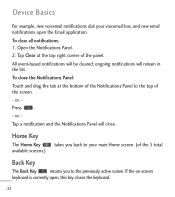LG LGL55C Support Question
Find answers below for this question about LG LGL55C.Need a LG LGL55C manual? We have 2 online manuals for this item!
Question posted by racahmed on October 23rd, 2013
How Do I Reset Voicemail On My Lg Optimus Q Forgot My Password
The person who posted this question about this LG product did not include a detailed explanation. Please use the "Request More Information" button to the right if more details would help you to answer this question.
Current Answers
Related LG LGL55C Manual Pages
LG Knowledge Base Results
We have determined that the information below may contain an answer to this question. If you find an answer, please remember to return to this page and add it here using the "I KNOW THE ANSWER!" button above. It's that easy to earn points!-
LG Mobile Phones: Tips and Care - LG Consumer Knowledge Base
... all times to high levels of the batteries periodically. If you are in an area that take place in an area where it is high. / Mobile Phones LG Mobile Phones: Tips and Care Compatible accessories are available from the charger as soon as an airplane, building, or tunnel turn you... -
Washing Machine: How can I save my preferred settings? - LG Consumer Knowledge Base
... lint is left on my LG washer? Electric Range Microwave oven Washers Dryers Vacuum Washer/Dryer Combo Air Conditioner -- Floor Standing -- Art Cool -- Network Storage Mobile Phones Computer Products -- Select a cycle. 2. NOTE: You will now run all the settings that had been stored when you created the custom program. How do I store... -
Mobile Phones: Lock Codes - LG Consumer Knowledge Base
...liberty to have access to this rule is 1111 . the default lock code is : 1234 . Mobile Phones: Lock Codes I. Another code that may delete the information from the [Clear Storage] menu if... the SIM card, CAUTION: if and incorrect PUK is by performing a Full or Hard Reset on the Fixed Dial List. 2222 The LG CT810 (Incite) is usually required or requested when wanting...
Similar Questions
Hard Reset Lgl38c Straight Talk Phone Forgot Password And Gmail.
how to hard reset LGL38C When u forgot your gmail account info and the pattern password to the phone...
how to hard reset LGL38C When u forgot your gmail account info and the pattern password to the phone...
(Posted by Kaseyblaane12 7 years ago)