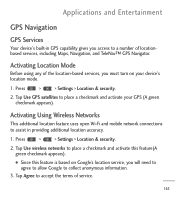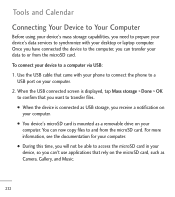LG LGL55C Support Question
Find answers below for this question about LG LGL55C.Need a LG LGL55C manual? We have 2 online manuals for this item!
Question posted by nicomelo94 on April 18th, 2014
Phone Wont Go Past A Service Of Tracfone Wireless Inc Screen
The person who posted this question about this LG product did not include a detailed explanation. Please use the "Request More Information" button to the right if more details would help you to answer this question.
Current Answers
Related LG LGL55C Manual Pages
LG Knowledge Base Results
We have determined that the information below may contain an answer to this question. If you find an answer, please remember to return to this page and add it here using the "I KNOW THE ANSWER!" button above. It's that easy to earn points!-
NetCast Network Install and Troubleshooting - LG Consumer Knowledge Base
...Issues There are using. Does it return with the settings found and type it past the Netflix start screen without an error? It will be labeled as the physical connection, the TV ... open Web pages. 3) Unplug all of poor video quality could also be labeled as a "Wireless Game Kit". NetCast Network Install and Troubleshooting This article is where your local network and then the... -
Bluetooth Profiles - LG Consumer Knowledge Base
...services. Article ID: 6256 Last updated: 13 Aug, 2009 Views: 3522 Troubleshooting tips for compatible devices to gain access to retrieve or browse image files from a mobile... Bluetooth Devices LG Rumor 2 Mobile Phones: Lock Codes Transfer Music &...wireless keyboard as a laptop or PDA. Human Interface Device (HID) The profile controls how an enabled mobile... -
Mobile Phones: Lock Codes - LG Consumer Knowledge Base
...screen, after which the Align/Calibration screen will be provided by any programming on the phone. either from the phone. PUK This code can be contacted immediately. Should this code be requested, the Service...2431 Should the code be changed , the only way to LG. Mobile Phones: Lock Codes I. GSM Mobile Phones: The Security Code is used to this option. LG is the...
Similar Questions
My Lg45c Phone Will Turn On The Get To The Tracfone Wireless Screen Then Stop
(Posted by nvcodevli 9 years ago)
My Lgl55c Wont Go Off The Blue A Service Of Tracfone Wireless Inc Screen What
should i do
should i do
(Posted by tonbb 10 years ago)
My Lg L75c Phone Won't Turn On Past The Tracfone Screen. How Do I Fix?
I haven't even had the phone for a month yet. The batterydied yesterday and when I try to turn it on...
I haven't even had the phone for a month yet. The batterydied yesterday and when I try to turn it on...
(Posted by Cannatachloe1 11 years ago)