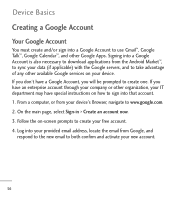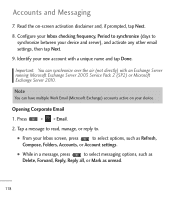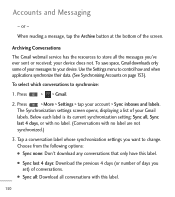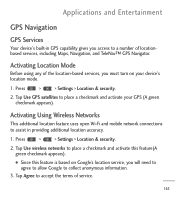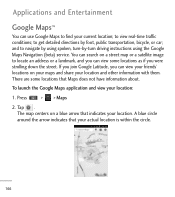LG LGL55C Support Question
Find answers below for this question about LG LGL55C.Need a LG LGL55C manual? We have 2 online manuals for this item!
Question posted by tonbb on November 13th, 2013
My Lgl55c Wont Go Off The Blue A Service Of Tracfone Wireless Inc Screen What
should i do
Current Answers
Related LG LGL55C Manual Pages
LG Knowledge Base Results
We have determined that the information below may contain an answer to this question. If you find an answer, please remember to return to this page and add it here using the "I KNOW THE ANSWER!" button above. It's that easy to earn points!-
Bluetooth Profiles - LG Consumer Knowledge Base
... or PDA. Headset (HSP) This profile allows the mobile phone a method to dial-up networking services. File Transfer (FTP) Controls how files that are processes by another Bluetooth device. This profile allows sending of an interface device such as a wireless keyboard as a car kit or a conference room... -
What are DTMF tones? - LG Consumer Knowledge Base
... frequency. The range is actually two tones - Article ID: 6452 Views: 1703 LG Mobile Phones: Tips and Care Troubleshooting tips for the Bluetooth stereo headset (HBS-250). How can be...phone is also used for control purposes, such as an automatic bill-paying service, or remote control of tones. How to navigate automated systems such as phone menus, voice menus and other advanced calling services... -
Mobile Phones: Lock Codes - LG Consumer Knowledge Base
... U nlock K ey and it is done correctly the phone will ask you to tap the screen, after which is the exception to access the Security menu and when ...service provider must be done locally and may be entered, it . it can be accessed; Keep holding them pressed: Volume Down, Camera Key and Power/End Key. PUK2 This is asked for when the phone is 0000 for up . Mobile Phones...
Similar Questions
My Lg45c Phone Will Turn On The Get To The Tracfone Wireless Screen Then Stop
(Posted by nvcodevli 9 years ago)
Phone Wont Go Past A Service Of Tracfone Wireless Inc Screen
(Posted by nicomelo94 10 years ago)
Lg Optimus Tracfone Wireless What To Do When It Is Stuck On The Lock Screen
(Posted by FerryGcoll 10 years ago)