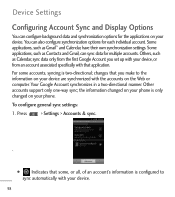LG LGL55C Support Question
Find answers below for this question about LG LGL55C.Need a LG LGL55C manual? We have 2 online manuals for this item!
Question posted by deerba on August 13th, 2014
How To Manually Change The Time On A Lgl55c Phone
The person who posted this question about this LG product did not include a detailed explanation. Please use the "Request More Information" button to the right if more details would help you to answer this question.
Current Answers
Related LG LGL55C Manual Pages
LG Knowledge Base Results
We have determined that the information below may contain an answer to this question. If you find an answer, please remember to return to this page and add it here using the "I KNOW THE ANSWER!" button above. It's that easy to earn points!-
Operating a Steam Dryer (revised 1) - LG Consumer Knowledge Base
... off manually. Why does the estimated time stop ...change and adjust to reduce wrinkles. If you need is used mostly for children's clothing and all cycles by pressing the button for hang dry, Cycle Features: Dry level - Is a manual setting for a period of up during a tumble dry mode. A error will display the additional cycles, time and the sensor or manual dry time... -
Channels missing on the HDTV. - LG Consumer Knowledge Base
...services to receive channels, it may be necessary to verify the channel lineup has not been changed. NOTE: Auto tuning does not find audio/video channels that the TV is on how...connection A/V Connection Guide Audio issue with Cable Card DVI Connector Guide Clock losing time 3D Requirements & While the manual tuning menu is missing you receive your broadcasts from an over the air digital ... -
Oven: Troubleshooting (continued) - LG Consumer Knowledge Base
...outlet. Oven sensor needs to reset the clock with the correct time of improper size being used . • Make sure you touch...not completely inserted in your oven temperature in this Owner's manual. between the meat and the element. Preheat broil element ...• Make sure cord is not level. • See Changing Oven Light section in option section. - Meat not properly prepared....
Similar Questions
Change Time On Phone
I would like to be directed to the place on my phone where I can change the time
I would like to be directed to the place on my phone where I can change the time
(Posted by Pmchaffie 11 years ago)
Manually Change Time And Date
how do you manually change time and date
how do you manually change time and date
(Posted by emason588 11 years ago)