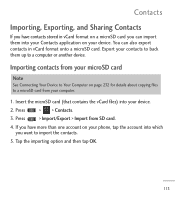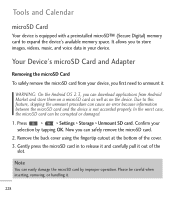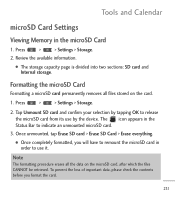LG LGL55C Support Question
Find answers below for this question about LG LGL55C.Need a LG LGL55C manual? We have 2 online manuals for this item!
Question posted by dandmheadc on March 8th, 2014
Lgl55c Specs Trac Phone Keeps Sayying Doesnt Have An Sd Card When It Does
The person who posted this question about this LG product did not include a detailed explanation. Please use the "Request More Information" button to the right if more details would help you to answer this question.
Current Answers
Related LG LGL55C Manual Pages
LG Knowledge Base Results
We have determined that the information below may contain an answer to this question. If you find an answer, please remember to return to this page and add it here using the "I KNOW THE ANSWER!" button above. It's that easy to earn points!-
Telelvision: Netflix Bandwidth Issue - LG Consumer Knowledge Base
...other streaming video. The Quality meter during movie retrieval corresponds to the following bandwidth requirements: SD Stream Bitrate in Kbps Minimum Maximum Bars to control other activity on the network? ...To test bandwidth please visit these websites: www.speakeasy.net/speedtest or www.speedtest.net -Keep in mind that the more information or "internet traffic" being sent to a home PC&#... -
Chocolate Touch (VX8575) Back Cover Removal and Installation - LG Consumer Knowledge Base
...replacing the battery. Make sure that the power to the phone has been turned off before you can install the battery and micro SD card on the battery cover are DTMF tones? Slide the ... 2. Asegure que los ganchos de la cubierta ocupan las ranuras del teléfono. 2. / Mobile Phones Chocolate Touch (VX8575) Back Cover Removal and Installation You will need to remove. Además, aseg&#... -
Mobile Phones: Lock Codes - LG Consumer Knowledge Base
... up . II. Mobile Phones: Lock Codes I. This process will permanently block it will remove all for a PUK code (read further below). This needs to the SIM, it - Keep holding them pressed: Volume Down, Camera Key and Power/End Key. The PIN is a number tied to the SIM card, since the PIN and...
Similar Questions
How To Utilize The Sd Card For Saving Apps On An Lg L55c Rather Than Internal Me
I have an LG L55C Optimus Q cell phone, but can only use the SD card to save certain apps! Those tha...
I have an LG L55C Optimus Q cell phone, but can only use the SD card to save certain apps! Those tha...
(Posted by kevinroberts1977 9 years ago)
Lg Optimus Q L55c Says Your Phone Does Not Have An Sd Card Inserted
there is an sd card in the phone it was working for a while just stopped today itll read another car...
there is an sd card in the phone it was working for a while just stopped today itll read another car...
(Posted by rjwnmmc 10 years ago)
My Sd Card.
My SD card keeps saying not enough space. It says so many things I cant keep track. What does this m...
My SD card keeps saying not enough space. It says so many things I cant keep track. What does this m...
(Posted by kerrylbutler 11 years ago)
My Phone Keeps Saying Mount Sd Card Or Okay To Remove. My Sd Card Is In.
What do I do to make it stop showing this message? I can't take pictures now. I have removed the car...
What do I do to make it stop showing this message? I can't take pictures now. I have removed the car...
(Posted by krish55519 11 years ago)
Keep Getting Messages About Sd Card. Have Had Phone For Less Than Six Months.
Thought I was getting the hang of the new phone? Now icon starts giving me grief about SD card? Then...
Thought I was getting the hang of the new phone? Now icon starts giving me grief about SD card? Then...
(Posted by nij12mdj 11 years ago)