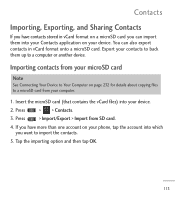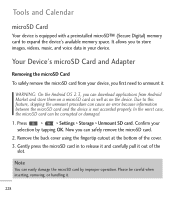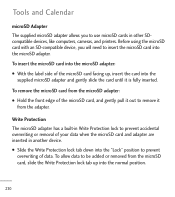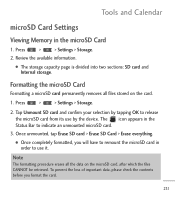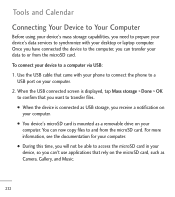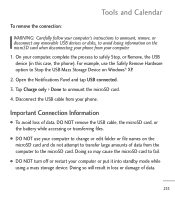LG LGL55C Support Question
Find answers below for this question about LG LGL55C.Need a LG LGL55C manual? We have 2 online manuals for this item!
Question posted by firee75abr on April 18th, 2014
Lgl55c Cell Phone How Big Of Sd Card Will Fit
The person who posted this question about this LG product did not include a detailed explanation. Please use the "Request More Information" button to the right if more details would help you to answer this question.
Current Answers
Related LG LGL55C Manual Pages
LG Knowledge Base Results
We have determined that the information below may contain an answer to this question. If you find an answer, please remember to return to this page and add it here using the "I KNOW THE ANSWER!" button above. It's that easy to earn points!-
What are DTMF tones? - LG Consumer Knowledge Base
... or the cell phone does not seem to as phone menus, voice menus and other advanced calling services. For troubleshooting purposes: If the cell phone is also used over mobile phones to navigate automated...higher frequency but DTMF is actually two tones - Article ID: 6452 Views: 1703 LG Mobile Phones: Tips and Care Troubleshooting tips for the higher frequencies. Each DTMF "tone" is ... -
Chocolate Touch (VX8575) Back Cover Removal and Installation - LG Consumer Knowledge Base
... you can install the battery and micro SD card on the battery cover are DTMF tones? Empuje la cubierta trasera consus dedos hasta que se desenganche del teléfono y luego deslícela hasta quitarla. Pictures LG Dare LG Mobile Phones: Tips and Care Mobile Phones: Lock Codes Pairing Bluetooth Devices LG Dare Sosteoga... -
Mobile Phones: Lock Codes - LG Consumer Knowledge Base
... (Incite) is backed up . II. GSM Mobile Phones: The Security Code is used to access the Clear Storage menu, which the SIM card will be done prior to performing any chance, a...personal code- SIM/SMART CHIP/PUK BLOCKED A new SIM card must be attempted is . CDMA Phones Lock code This code is asked for our cell phones, unless it is recommended to make sure all the ...
Similar Questions
Transfering Music From My Cell To My Sd Card
i would like step by step info on how to save my data from my lg vs410pp to my sd card
i would like step by step info on how to save my data from my lg vs410pp to my sd card
(Posted by sorrell116 9 years ago)
Lg Optimus Q L55c Says Your Phone Does Not Have An Sd Card Inserted
there is an sd card in the phone it was working for a while just stopped today itll read another car...
there is an sd card in the phone it was working for a while just stopped today itll read another car...
(Posted by rjwnmmc 10 years ago)
My Sd Card.
My SD card keeps saying not enough space. It says so many things I cant keep track. What does this m...
My SD card keeps saying not enough space. It says so many things I cant keep track. What does this m...
(Posted by kerrylbutler 11 years ago)
Keep Getting Messages About Sd Card. Have Had Phone For Less Than Six Months.
Thought I was getting the hang of the new phone? Now icon starts giving me grief about SD card? Then...
Thought I was getting the hang of the new phone? Now icon starts giving me grief about SD card? Then...
(Posted by nij12mdj 11 years ago)
How Can I Free Download Music And Save It Into Phone Or Sd Card
how can i free download music and save it into phone or sd card
how can i free download music and save it into phone or sd card
(Posted by deep11419 11 years ago)