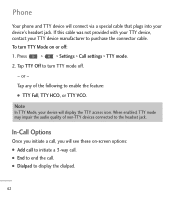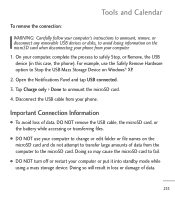LG LGL55C Support Question
Find answers below for this question about LG LGL55C.Need a LG LGL55C manual? We have 2 online manuals for this item!
Question posted by beolpan on December 31st, 2013
Lg Phone Model Lgl55c How To Get Off Of Safe Mode
The person who posted this question about this LG product did not include a detailed explanation. Please use the "Request More Information" button to the right if more details would help you to answer this question.
Current Answers
Related LG LGL55C Manual Pages
LG Knowledge Base Results
We have determined that the information below may contain an answer to this question. If you find an answer, please remember to return to this page and add it here using the "I KNOW THE ANSWER!" button above. It's that easy to earn points!-
Auto Pivot not working or grayed out - LG Consumer Knowledge Base
Auto Pivot not working or grayed out This is running the forte manager software while Windows is typically caused by a software conflict. Try running in safe mode. How do I disable hotkeys? LG LCD Monitor Pixel Policy Make sure the LG monitor is EasySetPackage? Article ID: 6168 Views: 1348 Cleaning the Screen What ... -
Transfer Music & Pictures LG Dare - LG Consumer Knowledge Base
...>Tools>USB Mode>Mass Storage Note: If the "Found New Hardware Wizard" appears, select cancel and proceed to your phone). When the removable disk...phone with the gold contacts facing down. 2.Connect your phone to the next step. 4. Article ID: 6131 Last updated: 23 Jun, 2009 Views: 10827 Also read Pairing Bluetooth Devices LG Dare Transfer Music & Pictures LG Voyager Mobile Phones... -
Advanced Phone Book Features: Entering Wait and Pause periods - LG Consumer Knowledge Base
... [Release] key depends on the Contact List, then a "W" can be typed into the phone (if there is saved on the phone model, and will be pressed three times to insert the pauses and waits, or the "*" key...can be dialed immediately. This chain of how long it takes before sending the next numbers. The phone pauses for the 4-digit code to be input so the voicemail box can be 4 "P"s For ...
Similar Questions
How Do I Get My Lgl55c Straight Talk Phone Out Of Safe Mode
(Posted by wallyre 10 years ago)
Got On Someones Wifi And They Made Phone Do Stuff.safe Mode Tag On Screen.help M
mquqacly Verizon Wvs840 Lg 4g Ltj-te Connected Me To A Secured Wifi,then My Phone Started Doin a...
mquqacly Verizon Wvs840 Lg 4g Ltj-te Connected Me To A Secured Wifi,then My Phone Started Doin a...
(Posted by jeremyhughes000 10 years ago)