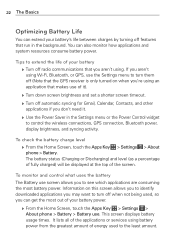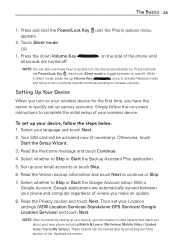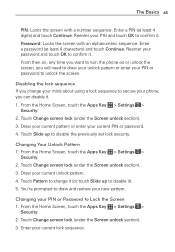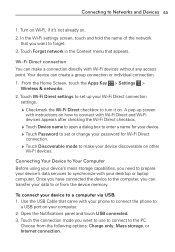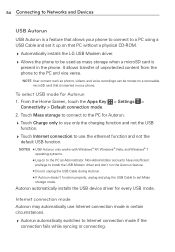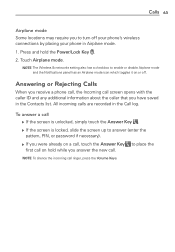LG VS840 Support Question
Find answers below for this question about LG VS840.Need a LG VS840 manual? We have 4 online manuals for this item!
Question posted by jeremyhughes000 on July 5th, 2013
Got On Someones Wifi And They Made Phone Do Stuff.safe Mode Tag On Screen.help M
mquqacly Verizon Wvs840 Lg 4g Ltj-te Connected Me To A Secured Wifi,then My Phone Started Doin abnormal stuff.now I Also Have A Safe Mode Tag On My Scr
Current Answers
Related LG VS840 Manual Pages
LG Knowledge Base Results
We have determined that the information below may contain an answer to this question. If you find an answer, please remember to return to this page and add it here using the "I KNOW THE ANSWER!" button above. It's that easy to earn points!-
HDTV-Gaming-Lag - LG Consumer Knowledge Base
...spending hundred of videogaming. Television No Power Broadband TV Netflix connection » Turn off XD engine via user menu, this...enhancement can certainly help make DVDs look good compared to function easily as their TVs. If you might have a Game Mode, the next... at all possible, if you 've already got your HDTV makes them on-screen. Paging through VGA. The situation is improving ... -
Auto Pivot not working or grayed out - LG Consumer Knowledge Base
... Cleaning the Screen What is running the forte manager software while Windows is EasySetPackage? LG LCD Monitor Pixel Policy Try running in safe mode. forteManager -... Make sure the LG monitor is typically caused by a software conflict. Update your graphics card, you narrow down what software is causing a conflict. If it now "sees" the monitor, this can help... -
Transfer Music & Pictures LG Dare - LG Consumer Knowledge Base
...Tap Menu>Settings/Tools>Tools>USB Mode>Mass Storage Note: If the "Found New ... Bluetooth Devices LG Dare Transfer Music & Pictures LG Voyager Mobile Phones: Lock Codes Troubleshooting tips for the Bluetooth stereo headset ...Phone And My Computer? 1.Insert a microSD card into your phone with the gold contacts facing down. 2.Connect your phone to your phone). The PC will recognize the phone...
Similar Questions
What Happens When I Put A Sd Chip In My Phone From Someone Elses Phone?
Can we exchange music and pics on a sd card putting in one phone to another? And what all can i do w...
Can we exchange music and pics on a sd card putting in one phone to another? And what all can i do w...
(Posted by eddie29 9 years ago)
I Got A New Phone For Christmas But I'm Having The Worst Time Switching My Old W
I need serious help switching my phone's
I need serious help switching my phone's
(Posted by dwcurly 10 years ago)
Wifi Keeps Turning Back On.
Evertime I turn off the wifi it turns back on wasting my battery how do I keep it off?
Evertime I turn off the wifi it turns back on wasting my battery how do I keep it off?
(Posted by gom3zd3 11 years ago)