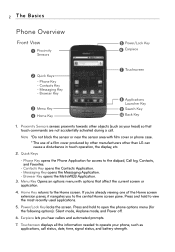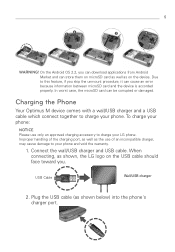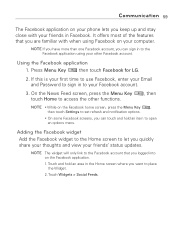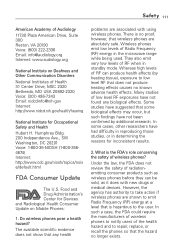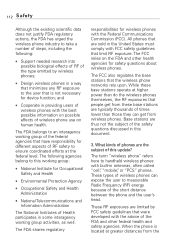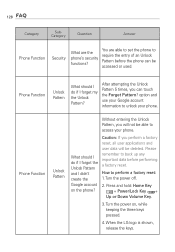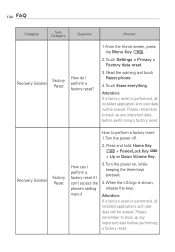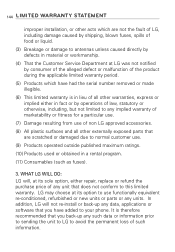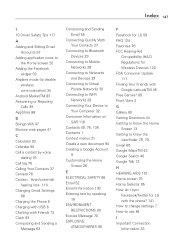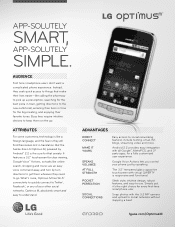LG MS690 Support Question
Find answers below for this question about LG MS690.Need a LG MS690 manual? We have 3 online manuals for this item!
Question posted by wrmcmndema on June 9th, 2014
How Do I Get My Lg Lg Ms690 Cell Phone Out Of Safe Mode
The person who posted this question about this LG product did not include a detailed explanation. Please use the "Request More Information" button to the right if more details would help you to answer this question.
Current Answers
Related LG MS690 Manual Pages
LG Knowledge Base Results
We have determined that the information below may contain an answer to this question. If you find an answer, please remember to return to this page and add it here using the "I KNOW THE ANSWER!" button above. It's that easy to earn points!-
Auto Pivot not working or grayed out - LG Consumer Knowledge Base
Try running in safe mode. forteManager - LG LCD Monitor Pixel Policy Use the cable that accompanied your video driver. - Make sure the LG monitor is running the forte manager software ... -
What are DTMF tones? - LG Consumer Knowledge Base
... the "#" and "*") is not navigating correctly through an IVR system's options, or the cell phone does not seem to recognize the numbers being input for that tone to adjust the DTMF Tones setting? Article ID: 6452 Views: 1703 LG Mobile Phones: Tips and Care Troubleshooting tips for direct dialing, but a different lower frequency. The... -
Mobile Phones: Lock Codes - LG Consumer Knowledge Base
... been personalized. PUK This code can be done either as specified on , then release. stands for our cell phones, unless it is used to be accessed; and since we do Reset Defaults/Master Resets. GSM Mobile Phones: The Security Code is an 8 digit code that a back-up . This can only be a personal code- Call...
Similar Questions
Every 2 Or 3 Minutes My Lg Ux265 Cell Phone Reboots, Any Suggestions?
Every 2 or 3 minutes my LG UX265 cell phone reboots over and over. any suggestions to repair? Thank ...
Every 2 or 3 minutes my LG UX265 cell phone reboots over and over. any suggestions to repair? Thank ...
(Posted by rkeiser 7 years ago)
Lg870 Stuck In Safe Mode
ok, after searching the interwebs, I give up trying to figure out how to get my phone OUT of safe mo...
ok, after searching the interwebs, I give up trying to figure out how to get my phone OUT of safe mo...
(Posted by scole16477 9 years ago)
Lg Ms690 Safe Mode
How do I enter safe mode to uninstall an app? I need third party apps to not load. Can someone pleas...
How do I enter safe mode to uninstall an app? I need third party apps to not load. Can someone pleas...
(Posted by yarnfly 10 years ago)