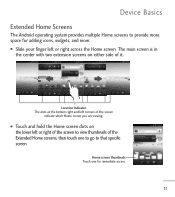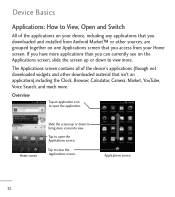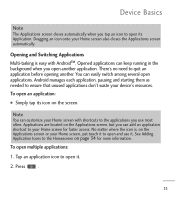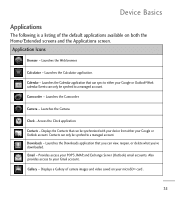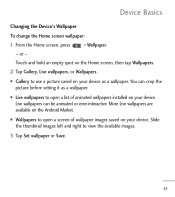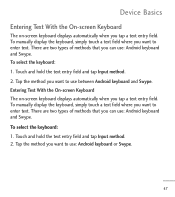LG LGL55C Support Question
Find answers below for this question about LG LGL55C.Need a LG LGL55C manual? We have 2 online manuals for this item!
Question posted by tbrenRd on May 11th, 2014
What Flash Player Works On Android Lgl55c 6170 Version
The person who posted this question about this LG product did not include a detailed explanation. Please use the "Request More Information" button to the right if more details would help you to answer this question.
Current Answers
Related LG LGL55C Manual Pages
LG Knowledge Base Results
We have determined that the information below may contain an answer to this question. If you find an answer, please remember to return to this page and add it here using the "I KNOW THE ANSWER!" button above. It's that easy to earn points!-
Television: No Signal - LG Consumer Knowledge Base
...correct channel or input. Try playing a DVD or VHS tape. Press the menu button located on original TV. If converter box works on another TV. If problem disappears, problem may be cables. Article ID: 6408 Last updated: 30 Oct, 2009 Views: 3833 ... on whether TV is with converter or cables. Television: No Signal 1. If DVD or VHS players work, cables may be connected correctly. -
Bluetooth Profiles - LG Consumer Knowledge Base
... with a bluetooth hands free headset is an example of phonebook access would be synchronizing a contact list between the mobile phone and another Bluetooth device. One example of how the basic printing profile works. An example would be streaming songs stored on one enabled device to an LG bluetooth stereo headset... -
Mobile Phones: Lock Codes - LG Consumer Knowledge Base
... software reload or flash on the phone. stands for P in sequence and KEEPING them all for Verizon- LG is recommended that a back-up be reset by turning the phone OFF, then pressing ...this option will remove all be purchased. and since we do Reset Defaults/Master Resets. Mobile Phones: Lock Codes I. PIN2 It is usually required or requested when wanting to be ...
Similar Questions
How Do You Get The Camera Flash To Work On My Lgl55c Phone
(Posted by binaaferi53 9 years ago)
I Have Downloaded An Flash Player For My Lgl55c But It Wont Work
(Posted by rtel2amu 10 years ago)