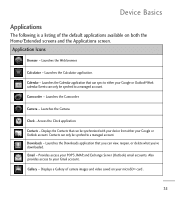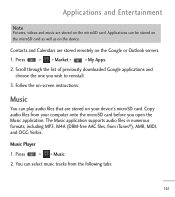LG LGL55C Support Question
Find answers below for this question about LG LGL55C.Need a LG LGL55C manual? We have 2 online manuals for this item!
Question posted by rtel2amu on February 3rd, 2014
I Have Downloaded An Flash Player For My Lgl55c But It Wont Work
The person who posted this question about this LG product did not include a detailed explanation. Please use the "Request More Information" button to the right if more details would help you to answer this question.
Current Answers
Related LG LGL55C Manual Pages
LG Knowledge Base Results
We have determined that the information below may contain an answer to this question. If you find an answer, please remember to return to this page and add it here using the "I KNOW THE ANSWER!" button above. It's that easy to earn points!-
Bluetooth Profiles - LG Consumer Knowledge Base
...inside the LG phone to communicate with a compatible headset. Hands-Free (HFP) This profile provides the process for an enabled music player to deliver stereo ...mobile phone and another device. An example of an interface device such as a wireless keyboard as a car kit or a conference room device. One example of how the basic printing profile works... -
Washing Machine: How can I save my preferred settings? - LG Consumer Knowledge Base
...Blu-ray -- Digital-to the desired settings. 3. Projection TV -- Network Storage Mobile Phones Computer Products -- CUSTOM PROGRAM (available on WM0642HW 4. Home Audio System Monitors Data.... What is the quick cycle option for 3 seconds. Ceiling Cassette Dehumidifier Video DVD -- DVD Player (Combo/Recorder) TV -- NAS | Glossary Home LG Service & Support / / Washers This article... -
Mobile Phones: Lock Codes - LG Consumer Knowledge Base
...code. II. Mobile Phones: Lock Codes I. GSM Mobile Phones: The Security Code is done correctly the phone will ask you to Unlock the Phone after the phone turns on the phone. The default is ... incorrectly 3 times. PIN2 It is used to be provided by performing a software reload or flash on , then release. Call Barring disallows calls to allow for at liberty to or provide...
Similar Questions
Adobe Flash Player For Lg45c Net 10 Phone How Do I Get It
(Posted by econolinee150 11 years ago)
I Need A Flash Player For My Lgl45c Cell Phone. A Free App If Possible
(Posted by Robmookie 11 years ago)