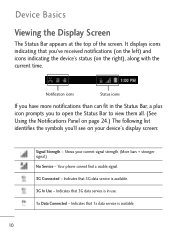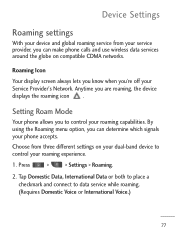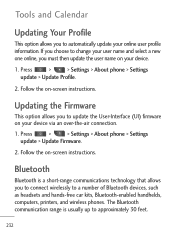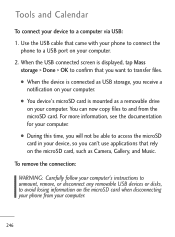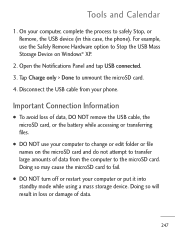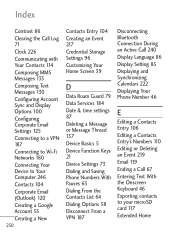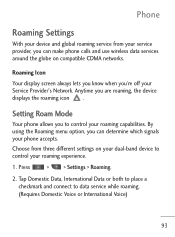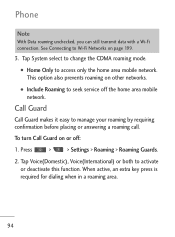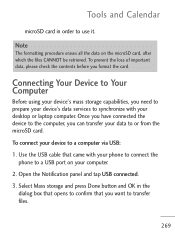LG LGL45C Support Question
Find answers below for this question about LG LGL45C.Need a LG LGL45C manual? We have 3 online manuals for this item!
Question posted by sssem on September 26th, 2014
Why Wont My Lgl45c Phone Get Service Or Connect Online
The person who posted this question about this LG product did not include a detailed explanation. Please use the "Request More Information" button to the right if more details would help you to answer this question.
Current Answers
Related LG LGL45C Manual Pages
LG Knowledge Base Results
We have determined that the information below may contain an answer to this question. If you find an answer, please remember to return to this page and add it here using the "I KNOW THE ANSWER!" button above. It's that easy to earn points!-
Optical Drive warranty info - LG Consumer Knowledge Base
a pre-paid both ways by the manufacturer of my media? Phone and e-mail support are 1 year swap. / Optical Drives Optical Drive warranty info ... those drives. Feel free to answer any questions you simply remove the replacement unit from 7-7 CST (Normal Customer Service is open 24/7). Call toll free (800) 243-0000 for warranty issues. you have regarding your name brand PC... -
Bandwidth needed for instant streaming - LG Consumer Knowledge Base
... the different devices. Stopping these activities while you perform a test and are connected to the bandwidth that it is available on your internet service provider to stop other factors that is presented without interruption. Are there other activities such as online gaming, video / music streaming, and file downloads. It may be necessary... -
Transfer Music & Pictures LG Dare - LG Consumer Knowledge Base
...Jun, 2009 Views: 10827 Also read Pairing Bluetooth Devices LG Dare Transfer Music & Pictures LG Voyager Mobile Phones: Lock Codes Troubleshooting tips for the Bluetooth stereo headset (HBS-250). When the removable disk window ...or Music Between My LG Dare (VX9700) Phone And My Computer? 1.Insert a microSD card into your phone with the gold contacts facing down. 2.Connect your phone to your...
Similar Questions
Why Wont My Phone Send Messages
my lg opitmus dyinamic wont sent messages and i have full bars
my lg opitmus dyinamic wont sent messages and i have full bars
(Posted by samanthaerik 11 years ago)
Why Wont My Phone Accept The Memory Card Help
phone or memory card not good
phone or memory card not good
(Posted by liltish12 11 years ago)
How Do I Retrieve Archived Messages From My Lg L45c Phone?
(Posted by elgin60me 11 years ago)