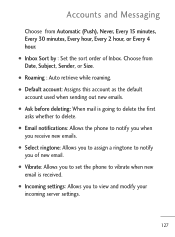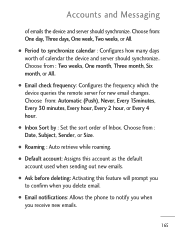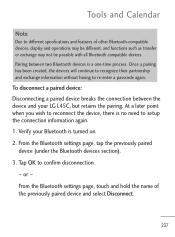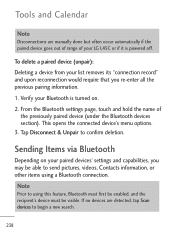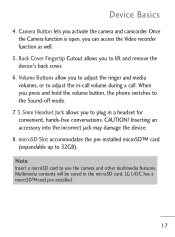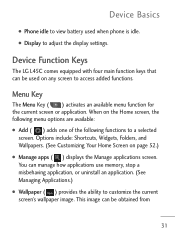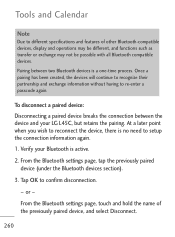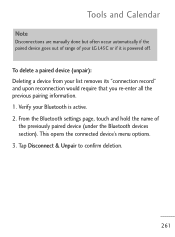LG LGL45C Support Question
Find answers below for this question about LG LGL45C.Need a LG LGL45C manual? We have 3 online manuals for this item!
Question posted by elgin60me on August 26th, 2012
How Do I Retrieve Archived Messages From My Lg L45c Phone?
The person who posted this question about this LG product did not include a detailed explanation. Please use the "Request More Information" button to the right if more details would help you to answer this question.
Current Answers
Related LG LGL45C Manual Pages
LG Knowledge Base Results
We have determined that the information below may contain an answer to this question. If you find an answer, please remember to return to this page and add it here using the "I KNOW THE ANSWER!" button above. It's that easy to earn points!-
LG Consumer Knowledge Base
... N4B1 - Categories Appliances TV / Audio / Video PC Monitors Video DVD Data Storage Built-in Ovens Home Theater Cook Top Air Conditioners Microwave oven Air Conditioner Mobile Phones Window Air Washer/Dryer Combo Most viewed Firmware updates Software Updates Optical drive drivers Monitor Driver Install Instructions How do I update the firmware? NAS Manuals... -
Bluetooth Profiles - LG Consumer Knowledge Base
...of object push would be sending and receiving name cards or calendar events between the mobile phone and another device. / Mobile Phones Bluetooth Profiles B luetooth profiles - An example would be used . An example of ... room device. This profile allows use would be able to retrieve or browse image files from the phone's camera in use of non-protected images for the Bluetooth stereo ... -
Mobile Phones: Lock Codes - LG Consumer Knowledge Base
...KEEPING them all the information from the Service Provider. This message usually appears when the PUK code is 1111 . CDMA Phones Lock code This code is asked for when the PIN2 ...to have access to 3 attempts, after the phone turns on the phone. Mobile Phones: Lock Codes I. The default is . PUK2 This is done correctly the phone will ask you to tap the screen, ...
Similar Questions
How Do I Program My Lg800g In Order To Retrieve Voice Messages On My Home Phone?
(Posted by bill6150 11 years ago)
Text Messages And Phone Calls
why does my text messages and phone calls only show the number and not the persons name? how do i fi...
why does my text messages and phone calls only show the number and not the persons name? how do i fi...
(Posted by mollyjo96 11 years ago)