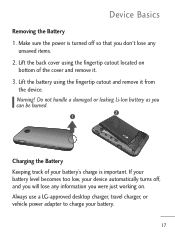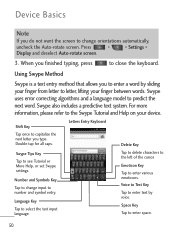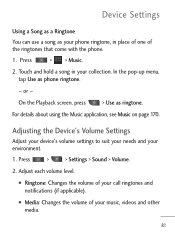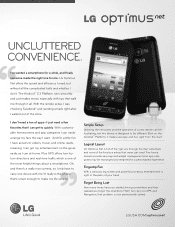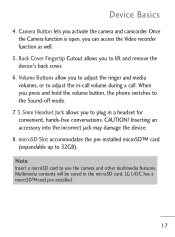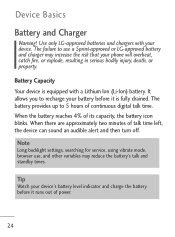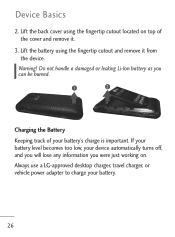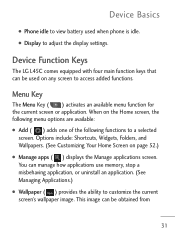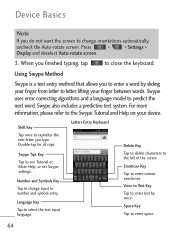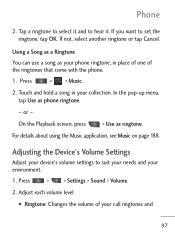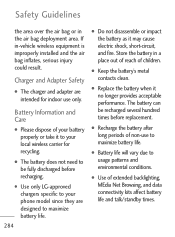LG LGL45C Support Question
Find answers below for this question about LG LGL45C.Need a LG LGL45C manual? We have 3 online manuals for this item!
Question posted by Edcd on April 8th, 2014
Can You Use Swype On Lg Optimus L45c Phone
The person who posted this question about this LG product did not include a detailed explanation. Please use the "Request More Information" button to the right if more details would help you to answer this question.
Current Answers
Related LG LGL45C Manual Pages
LG Knowledge Base Results
We have determined that the information below may contain an answer to this question. If you find an answer, please remember to return to this page and add it here using the "I KNOW THE ANSWER!" button above. It's that easy to earn points!-
LG Mobile Phones: Tips and Care - LG Consumer Knowledge Base
... cause liquid damage to your phone. Do not use of humidity like the beach or high fog areas. Phone conversations that take place in an area with low signal will drain the phone's battery faster than in areas where signal strength is completed. Article ID: 6278 Views: 12344 Mobile Phones: Lock Codes What are... -
What are DTMF tones? - LG Consumer Knowledge Base
..., voice menus and other advanced calling services. Others will have the same higher frequency but different higher frequency. The range is actually two tones - Mobile phone networks use and not for the Bluetooth stereo headset (HBS-250). microSD tm Memory Port Pairing Bluetooth Devices LG Rumor 2 In all, seven different frequencies are actually... -
Mobile Phones: Lock Codes - LG Consumer Knowledge Base
...: Volume Down, Camera Key and Power/End Key. Article ID: 6450 Views: 4816 Pairing Bluetooth Devices LG Dare GSM Mobile Phones: The Security Code is used to access the Clear Storage menu, which is used to tap the screen, after which the Align/Calibration screen will delete all be purchased. PIN / PIN1 It is...
Similar Questions
Downloading Photos From My Lg Lgl45c Optimus Android Phone To My Computer
What do I need to and how do I dowload photos from my LG LGL45c Optimus Android Phone to my computer...
What do I need to and how do I dowload photos from my LG LGL45c Optimus Android Phone to my computer...
(Posted by larjunltd 10 years ago)
Can A 300 Minute Refill Card Be Used With A Lg Optimus L45c Smartphone?
I realize I would not be able to access the internet. It would just be cheaper.
I realize I would not be able to access the internet. It would just be cheaper.
(Posted by Fucryinoutloud 11 years ago)
Lg Optimus Logic Phone
the internet browser wont load on my lg optimus logic phone how do i fix this
the internet browser wont load on my lg optimus logic phone how do i fix this
(Posted by janetblosser 11 years ago)
How Do I Retrieve Archived Messages From My Lg L45c Phone?
(Posted by elgin60me 11 years ago)