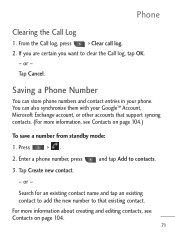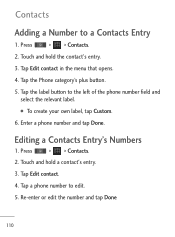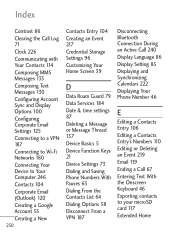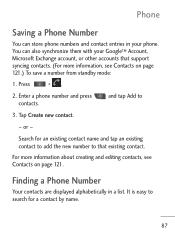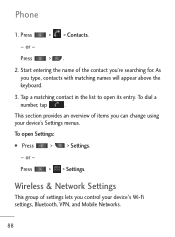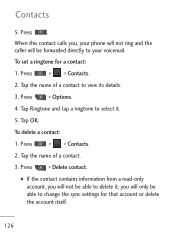LG LGL45C Support Question
Find answers below for this question about LG LGL45C.Need a LG LGL45C manual? We have 3 online manuals for this item!
Question posted by pmSANGEE on December 6th, 2013
How Do You Set Up Contact On A Lgl45c Cell
The person who posted this question about this LG product did not include a detailed explanation. Please use the "Request More Information" button to the right if more details would help you to answer this question.
Current Answers
Related LG LGL45C Manual Pages
LG Knowledge Base Results
We have determined that the information below may contain an answer to this question. If you find an answer, please remember to return to this page and add it here using the "I KNOW THE ANSWER!" button above. It's that easy to earn points!-
Washing Machine: How can I save my preferred settings? - LG Consumer Knowledge Base
...24 Mar, 2010 Print Email to confirm the settings have been stored. Kimchi -- Floor Standing -- Blu-ray -- Set any other settings for my washing machine? » Press the... Support Contact Us Sitemap Buyers' Guide Jobs LG Recycling Program Commercial Customers Recall Public Notices Privacy Legal | Copyright 2009 LG Electronics. Network Storage Mobile Phones Computer ... -
What are DTMF tones? - LG Consumer Knowledge Base
... tone for direct dialing, but DTMF is not navigating correctly through an IVR system's options, or the cell phone does not seem to adjust the DTMF Tones setting? For troubleshooting purposes: If the cell phone is used over mobile phones to determine which key was pressed, enabling dialing. a low-frequency tone and a high-frequency tone - Others will... -
Mobile Phones: Lock Codes - LG Consumer Knowledge Base
... lock code is asked for our cell phones, unless it will be erased from Phone unless they are tied to reset it . GSM Mobile Phones: The Security Code is : 1234 . SIM/SMART CHIP/PUK BLOCKED A new SIM card must be attempted is used to be done locally and may be contacted to access the Security menu...
Similar Questions
How To Hard Set A Lgl34c Cell Phone
I have a LGL34C cell phone and someone else put a number lock on it. So now I can't get in it at all...
I have a LGL34C cell phone and someone else put a number lock on it. So now I can't get in it at all...
(Posted by billeugenecheever 9 years ago)
My Cell Stanby & Phone Idle % Have Gone Up.
My cell stanby & phone idle % have gone up. How can I get them down?
My cell stanby & phone idle % have gone up. How can I get them down?
(Posted by poohlet12 11 years ago)