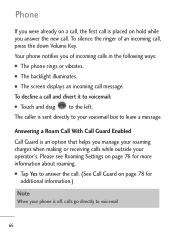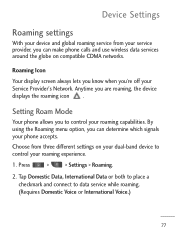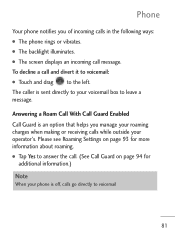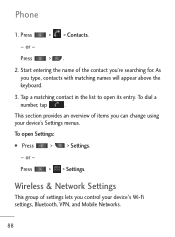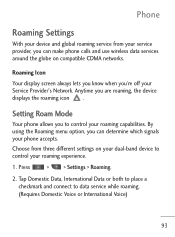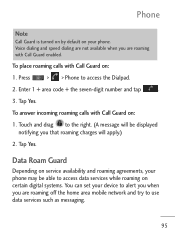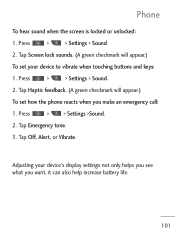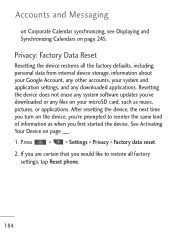LG LGL45C Support Question
Find answers below for this question about LG LGL45C.Need a LG LGL45C manual? We have 3 online manuals for this item!
Question posted by alecori on June 24th, 2014
How Should The Roaming Be Set On The Lg Lgl45c Phone
The person who posted this question about this LG product did not include a detailed explanation. Please use the "Request More Information" button to the right if more details would help you to answer this question.
Current Answers
Answer #1: Posted by waelsaidani1 on June 25th, 2014 11:33 AM
Roaming settings Roaming Icon Device Settings With your device and global roaming service from your service provider, you can make phone calls and use wireless data services around the globe on compatible CDMA networks. Your display screen always lets you know when you're off your Service Provider's Network. Anytime you are roaming, the device displays the roaming icon . Setting Roam Mode Your phone allows you to control your roaming capabilities. By using the Roaming menu option, you can determine which signals your phone accepts. Choose from three different settings on your dual-band device to control your roaming experience. 2. Tap Domestic Data, International Data or both to place a checkmark and connect to data service while roaming. (Requires Domestic Voice or International Voice.) 1. Press > > Settings > Roaming.
Related LG LGL45C Manual Pages
LG Knowledge Base Results
We have determined that the information below may contain an answer to this question. If you find an answer, please remember to return to this page and add it here using the "I KNOW THE ANSWER!" button above. It's that easy to earn points!-
Transfer Music & Pictures LG Dare - LG Consumer Knowledge Base
... updated: 23 Jun, 2009 Views: 10827 Also read Pairing Bluetooth Devices LG Dare Transfer Music & Pictures LG Voyager Mobile Phones: Lock Codes Troubleshooting tips for the Bluetooth stereo headset (HBS-250). Tap Menu>Settings/Tools>Tools>USB Mode>Mass Storage Note: If the "Found New Hardware Wizard" appears, select... -
Washing Machine: How can I save my preferred settings? - LG Consumer Knowledge Base
... 2. Adjust the wash/rinse temperature, spin speed, and soil level to confirm the settings have been stored. Press the "start" button. Advanced search Please enter a keyword or... French 3-Door -- Digital Transition -- -- Network Storage Mobile Phones Computer Products -- Projection TV -- NOTE: You will now run all the settings that had been stored when you to friend Views: ... -
What are DTMF tones? - LG Consumer Knowledge Base
... higher frequency but a different lower frequency. Others will more than likely fix the problem. Mobile phone networks use and not for any specific model) o MENU o SETTINGS o DTMF Tones o Normal or Long With touch-tone land-line phones, pressing a key on a phone keypad (as well as a telephone answering machine. How to determine which key was pressed...
Similar Questions
How To Transfer Phone Number To A New Phone For Net10 Lg L45c
(Posted by 5mindgamm 10 years ago)
Haw Do I Set My Phone To Start Dawnloding Applications
phone model;lg ke990,it`s not dawnloding e,g facebook
phone model;lg ke990,it`s not dawnloding e,g facebook
(Posted by naftalmaxwel 11 years ago)
How Do I Retrieve Archived Messages From My Lg L45c Phone?
(Posted by elgin60me 11 years ago)
I Went To Set My Phone Back To Factory Settings And Its Stuck On Recovery Mode
(Posted by babygurl22 11 years ago)