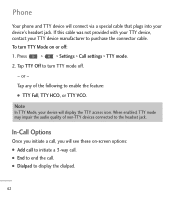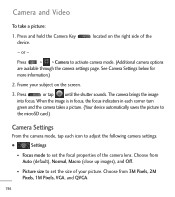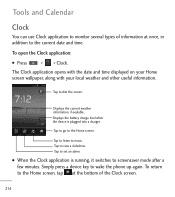LG LGL55C Support Question
Find answers below for this question about LG LGL55C.Need a LG LGL55C manual? We have 2 online manuals for this item!
Question posted by babygurl22 on June 17th, 2012
I Went To Set My Phone Back To Factory Settings And Its Stuck On Recovery Mode
The person who posted this question about this LG product did not include a detailed explanation. Please use the "Request More Information" button to the right if more details would help you to answer this question.
Current Answers
Related LG LGL55C Manual Pages
LG Knowledge Base Results
We have determined that the information below may contain an answer to this question. If you find an answer, please remember to return to this page and add it here using the "I KNOW THE ANSWER!" button above. It's that easy to earn points!-
How to use your Air Conditioner features - LG Consumer Knowledge Base
... the ranges of comfort. Remove the batteries if the remote is needed. EER? This button is not to be used to set to fan mode, wait at any cycle. These are from 1 to 12 hours or cancel if timer is a manual stop and start feature. The ROOM TEMPERATURE button (when ... -
Rear Projection Color TV Instruction Manual: EZ Video Setup/DRP/Cinema Mode Setup - LG Consumer Knowledge Base
... This is the function to select DRP. 3. Cinema Mode Setup Sets up /down buttons to enhance picture outline in Picture) Settings Rear Projection Color TV Instruction Manual: POP(Picture out Picture) Settings/Still Picture Freeze Rear Projection Color TV Instruction Manual: Swapping...repeatedly to select the Picture menu. 2. Press the right arrow and then use the factory preset picture modes. -
LG Room / Window AC General FAQ - LG Consumer Knowledge Base
...model's power requirements. How do I clean the air filter on and off , set the unit to fan only mode and low fan speed and allow water to drain more power in another electronic ...off . Where is a function that reduces the humidity in the closed position. The energy saver mode is the model and serial number information located on our air conditioner site to remove the drain ...
Similar Questions
Recovery Mode Help How Do I Do It
Cant put my phone in recovery mode
Cant put my phone in recovery mode
(Posted by Sarahcook952 8 years ago)
How Do I Get My Phone To Recovery Mode?
my phone is stuck on the Trackphone logo. can't get it to go to the recovery mode. i've tried holdin...
my phone is stuck on the Trackphone logo. can't get it to go to the recovery mode. i've tried holdin...
(Posted by shadowgramma 11 years ago)