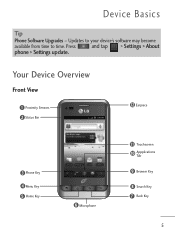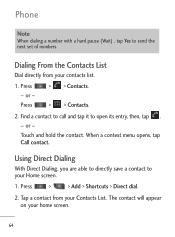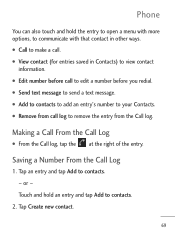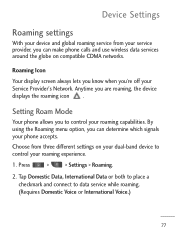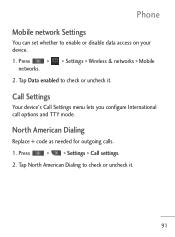LG LGL45C Support Question
Find answers below for this question about LG LGL45C.Need a LG LGL45C manual? We have 3 online manuals for this item!
Question posted by glehitra on April 27th, 2014
What Is The Prepaid Menu On The Lgl45c Phone
The person who posted this question about this LG product did not include a detailed explanation. Please use the "Request More Information" button to the right if more details would help you to answer this question.
Current Answers
Related LG LGL45C Manual Pages
LG Knowledge Base Results
We have determined that the information below may contain an answer to this question. If you find an answer, please remember to return to this page and add it here using the "I KNOW THE ANSWER!" button above. It's that easy to earn points!-
Pairing Bluetooth Devices LG Rumor 2 - LG Consumer Knowledge Base
... From within the tools menu, select the Bluetooth menu and press OK on how to access the main menu. Once inside the menu screen, select the " T ools " menu. 2. If this example,... the handset to search for the device you will populate in pairing mode. / Mobile Phones Pairing Bluetooth Devices LG Rumor 2 NOTE: Before you begin to determine the PIN ... -
What are DTMF tones? - LG Consumer Knowledge Base
.... There are assigned. The range is actually two tones - Mobile phone networks use and not for any specific model) o MENU o SETTINGS o DTMF Tones o Normal or Long With touch-tone land-line phones, pressing a key on a phone keypad (as well as the "#" and "*") is used over mobile phones to determine which key was pressed, enabling dialing. Article ID... -
Mobile Phones: Lock Codes - LG Consumer Knowledge Base
... switch service providers. Mobile Phones: Lock Codes I. The default is 0000 for when the phone is usually required or requested when wanting to reset it will become PERMANENTLY LOCKED, and a new SIM Card must be requested from the [Clear Storage] menu if it . PIN / PIN1 It is done correctly the phone will ask you...
Similar Questions
Lg 840g Prepaid Menu Problem
When I Go To Prepaid Menu On My Lg840g Cell Phone There Is No Add Air Time Buy Air Time Appearing ...
When I Go To Prepaid Menu On My Lg840g Cell Phone There Is No Add Air Time Buy Air Time Appearing ...
(Posted by SLSOLITAIRE1 10 years ago)
Prepaid Menu
Does an LG LGL75C phone have a straighttalk prepaid menu?
Does an LG LGL75C phone have a straighttalk prepaid menu?
(Posted by petervansantvoord 11 years ago)
How Do I Retrieve Archived Messages From My Lg L45c Phone?
(Posted by elgin60me 11 years ago)