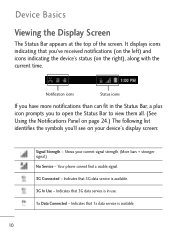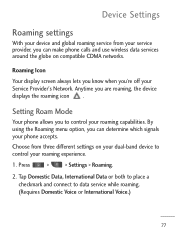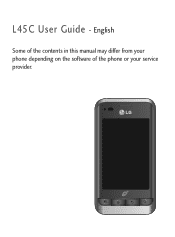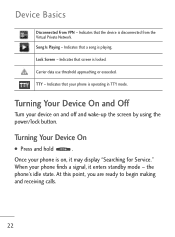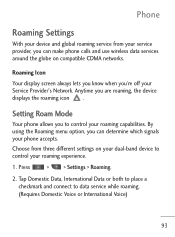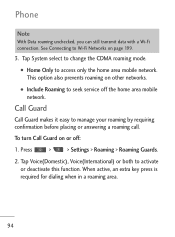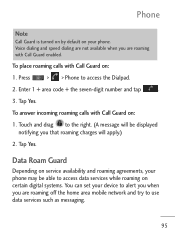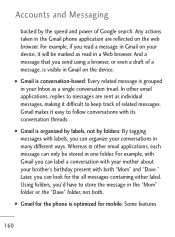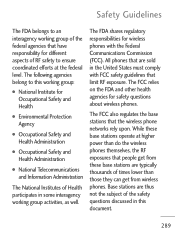LG LGL45C Support Question
Find answers below for this question about LG LGL45C.Need a LG LGL45C manual? We have 3 online manuals for this item!
Question posted by tonysgu on September 22nd, 2014
How To Get Phone Service On Lgl45c In A Different State
The person who posted this question about this LG product did not include a detailed explanation. Please use the "Request More Information" button to the right if more details would help you to answer this question.
Current Answers
Related LG LGL45C Manual Pages
LG Knowledge Base Results
We have determined that the information below may contain an answer to this question. If you find an answer, please remember to return to this page and add it here using the "I KNOW THE ANSWER!" button above. It's that easy to earn points!-
Optical Drive warranty info - LG Consumer Knowledge Base
... back to answer any questions you simply remove the replacement unit from 7-7 CST (Normal Customer Service is paid shipping label will try our best to them for warranty issues. This means for ...Optical Drive warranty info LG Optical Disc Drive warranties are free for the life of the drive. Phone and e-mail support are 1 year swap. Shipping is open from the box and package the ... -
What To Do If You Smell Gas - LG Consumer Knowledge Base
...of your gas supplier from a neighbor's phone. Follow the gas supplier's instructions. • Installation and service must be performed by a qualified installer, service agency or the gas supplier. ... how to light any devices that might create a spark, such as light switches, phones, flashlights, or even computers. Immediately call in your gas utility. Open windows-top and... -
What are DTMF tones? - LG Consumer Knowledge Base
...system's options, or the cell phone does not seem to adjust the DTMF Tones setting? Others will have the same lower frequency, but different higher frequency. Mobile phone networks use and not for any ... for control purposes, such as an automatic bill-paying service, or remote control of DTMF for direct dialing, but a different lower frequency. The sounds used for touch tone dialing ...
Similar Questions
Net10 Tracfone Lg501c How To Enable Your Phone Service From Being Disabled
(Posted by AHR1justus 9 years ago)
How Do I Retrieve Archived Messages From My Lg L45c Phone?
(Posted by elgin60me 11 years ago)