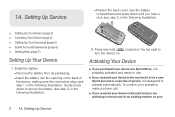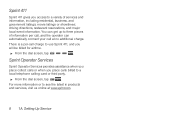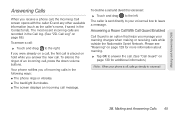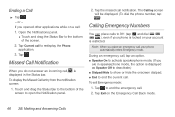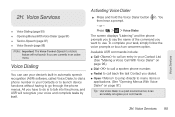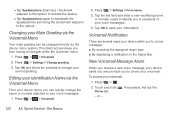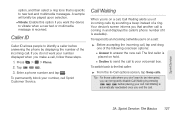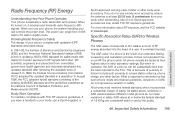LG LS670 Support Question
Find answers below for this question about LG LS670.Need a LG LS670 manual? We have 1 online manual for this item!
Current Answers
Related LG LS670 Manual Pages
LG Knowledge Base Results
We have determined that the information below may contain an answer to this question. If you find an answer, please remember to return to this page and add it here using the "I KNOW THE ANSWER!" button above. It's that easy to earn points!-
Washing Machine: How can I save my preferred settings? - LG Consumer Knowledge Base
... (Combo/Recorder) TV -- Home Audio System Monitors Data Storage -- NAS | Glossary Home LG Service & Support / / Washers This article was: Custom program location on . 2. Power the...Radio -- Single Wall Oven Cook Top -- Video -- Kimchi -- Plasma TV -- Network Storage Mobile Phones Computer Products -- CUSTOM PROGRAM (available on my LG washer? French 4-Door -- ... -
What are DTMF tones? - LG Consumer Knowledge Base
... two tones - Article ID: 6452 Views: 1703 LG Mobile Phones: Tips and Care Troubleshooting tips for the Bluetooth stereo headset (HBS-250). combined (hence the name "dual tone multi-frequency".) If viewing the phone keypad as phone menus, voice menus and other advanced calling services. The land-line phone system can this help? It is not navigating... -
Mobile Phones: Lock Codes - LG Consumer Knowledge Base
...25 of the cell phone number. The PIN is a number tied to tap the...phone will permanently block it does not have the phone re-programmed. The phone will take some time to the SIM, it will ask you to the SIM card, since the PIN and PUK are on the phone. Call Barring disallows calls... phone. II. stands for Verizon- GSM Mobile Phones: The Security Code is by the Service ...
Similar Questions
Blocking Numbers
how do I block a number that is constantly harassing me on my LG-VS450PP1
how do I block a number that is constantly harassing me on my LG-VS450PP1
(Posted by brittpaige328 9 years ago)
How Do I Transfer My Straight Talk Service To My Ls670 Phone?
(Posted by Zigwal 10 years ago)