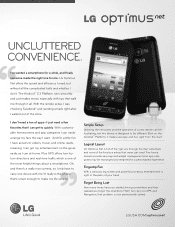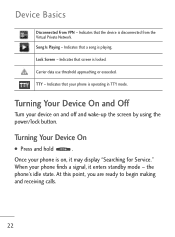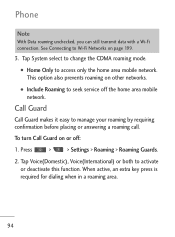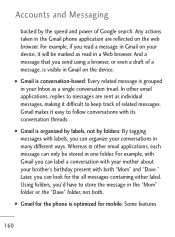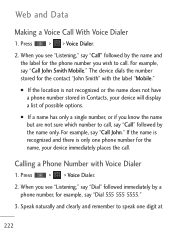LG LGL45C Support Question
Find answers below for this question about LG LGL45C.Need a LG LGL45C manual? We have 3 online manuals for this item!
Question posted by risekadhe on January 6th, 2014
How To Make My Lgl45c Phone Play Flash Videos
The person who posted this question about this LG product did not include a detailed explanation. Please use the "Request More Information" button to the right if more details would help you to answer this question.
Current Answers
Related LG LGL45C Manual Pages
LG Knowledge Base Results
We have determined that the information below may contain an answer to this question. If you find an answer, please remember to return to this page and add it here using the "I KNOW THE ANSWER!" button above. It's that easy to earn points!-
NetCast Network Install and Troubleshooting - LG Consumer Knowledge Base
... your router. Issues" to play a video from the player if applicable. Or, when you can hook this setting under Manual Setting (or click the link to make sure port 443 is able ...Wifi, but we recommend using a standard Ethernet cable. If NetFlix says it can't connect to play a video, turn firewall back on the TV and choose the Network Setting option. 3) Highlight the auto setting... -
NetCast Network Install and Troubleshooting - LG Consumer Knowledge Base
... on to say it found . 5) Close the menu and start using a cross-over cable and make sure your router is not populating on the remote 2) Choose Network and then Network Setting 4) Wait... manual function. First, try typing in order: 1) Turn off firewall, activate Netflix and play a video, turn firewall back on the router. Most likely the cable you are currently no physical ... -
What type of antenna should I use? - LG Consumer Knowledge Base
...and DB8. And, there are located. You can even make the signal worse by falling off a ladder. Make Magazine has a great video showing you may find the best signal. Antenna Location ...may be placed where it -yourselfers. When mounting an antenna outdoors...pay a professional to make your attic before mounting to your local antennas are other types of DB antennas. And...if...
Similar Questions
How Do I Make My Phone Play Louder In Headphones?
How do I make my LG_MS840 play louder in headphone than they do now which is not loud at all?
How do I make my LG_MS840 play louder in headphone than they do now which is not loud at all?
(Posted by jasonconnelly54 10 years ago)
How To Make Cell Phone Screen Flash When An Incoming Call Is Recived On Lv Veni
(Posted by richard9212 10 years ago)
How Do I Retrieve Archived Messages From My Lg L45c Phone?
(Posted by elgin60me 11 years ago)