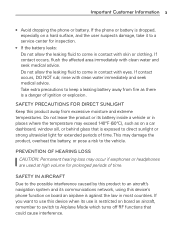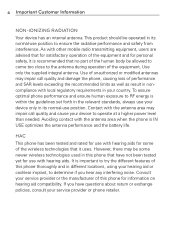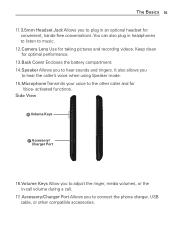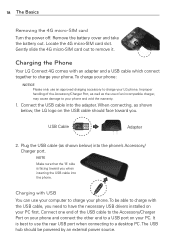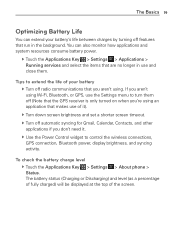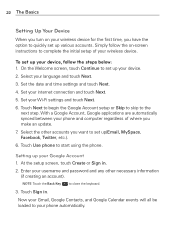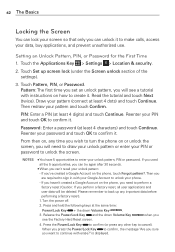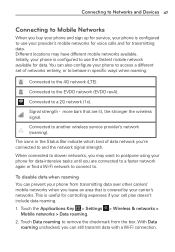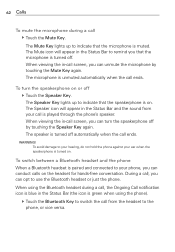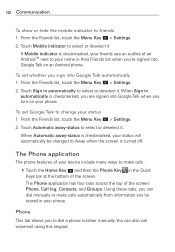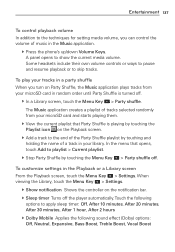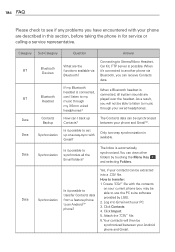LG MS840 Support Question
Find answers below for this question about LG MS840.Need a LG MS840 manual? We have 4 online manuals for this item!
Question posted by jasonconnelly54 on June 24th, 2013
How Do I Make My Phone Play Louder In Headphones?
How do I make my LG_MS840 play louder in headphone than they do now which is not loud at all?
Current Answers
Related LG MS840 Manual Pages
LG Knowledge Base Results
We have determined that the information below may contain an answer to this question. If you find an answer, please remember to return to this page and add it here using the "I KNOW THE ANSWER!" button above. It's that easy to earn points!-
Optical Drive warranty info - LG Consumer Knowledge Base
...free for a fixed charge. If the drive is also available for the life of my media? Phone and e-mail support are supported by the manufacturer of charge for an over-the-counter exchange. ... call (800) 243-0000 between 7 am and 7 pm Central time Mon - DVD movie won't play you have regarding your name brand PC, please contact the PC maker for warranty issues. Media Standards &... -
TV:Audio Connections - LG Consumer Knowledge Base
...Phone connectors are assigned to the sound card in a PC. Though any form of speaker wire or cable and make digital audio connections, you insert the wire through the horizontal hole in early telephone switchboards. Toslink optical ports pass the same SPDIF digital audio data as a front-panel headphone...This is connected the same was as headphone connectors for portable equipment and for ... -
How Induction Cooking Works - LG Consumer Knowledge Base
... circuits and interfere with packaging materials. • Do not put any metallic objects (e.g., spoons, pan lids) on the Cooking Zones as compared to play with portable radios and phones. • Do not put magnetically active objects (e.g.,, credit cards, computer diskettes, cassettes) on the base of the pan, the Cooking Zone itself warms...
Similar Questions
How Do I Download Updates Anddrivers And Software Onto My Lg Ms840
(Posted by twistedme92 9 years ago)
How Can I Make Unknown Phone Calls...how Can I Hide My Number???
i need to know with my LGMS840 how can i make phone calls to any number hiding my self number...i tr...
i need to know with my LGMS840 how can i make phone calls to any number hiding my self number...i tr...
(Posted by lorianaintili 11 years ago)
My Phone Will Not Call Out. When Attempting To Make A Call The Phone Plays A Mes
I cannot call out on my phone. Had a lady show me how to send pictures to my computer from my phone....
I cannot call out on my phone. Had a lady show me how to send pictures to my computer from my phone....
(Posted by ldzeppfan 12 years ago)