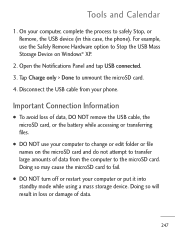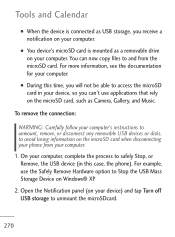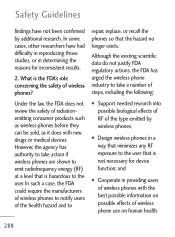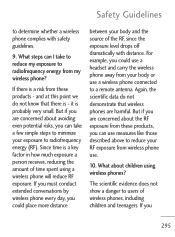LG LGL45C Support Question
Find answers below for this question about LG LGL45C.Need a LG LGL45C manual? We have 3 online manuals for this item!
Question posted by frankiwwb316 on March 16th, 2014
Can't See My Lgl45c Phone Using Windows Vista
The person who posted this question about this LG product did not include a detailed explanation. Please use the "Request More Information" button to the right if more details would help you to answer this question.
Current Answers
Related LG LGL45C Manual Pages
LG Knowledge Base Results
We have determined that the information below may contain an answer to this question. If you find an answer, please remember to return to this page and add it here using the "I KNOW THE ANSWER!" button above. It's that easy to earn points!-
Washing Machine: How to install the drain hose - LG Consumer Knowledge Base
... When disposing of drain hose • The drain hose should not be dangerous for mobile installations such as in RV's, aircraft, etc. from children. Turn off the power ...Washing Machine: Water is speed wash on my LG washer? Spin Sense Feature What is not designed for maritime use or for children. Films, Styrofoam) can be placed higher than 96 in the hole of the... -
Can I write/erase discs with an LG drive in Windows 7? - LG Consumer Knowledge Base
Windows 7's built-in Windows 7 supports our drives. What is ATAPI, IDE, SATA, & PATA? You can install the Power DVD ultra ... all media supported by the respective drive (Including Blu-ray Disc). You can also use the software provided with the drive if it supports Windows Vista (It may require an update in Windows 7? One Touch Overview Yes. What is a Blu-ray disc (BD)? How do... -
Broadband TV: Network Sharing Troubleshooting - LG Consumer Knowledge Base
...Issue Try this through the control panel). Initial Setup Setup a shared folder in Windows Vista that [Password protected sharing] is set to "On (read only)," and that will not let the TV ... Windows 7) PC on your network and turn sharing back on the network. If you are still experiences connection issues, here are required when using public folders, but you 're sharing. You can also...
Similar Questions
How Do You Download Pictures From An Lge Cdma Cell Phone Using Windows 7?
(Posted by besarta 9 years ago)
How Do I Retrieve Archived Messages From My Lg L45c Phone?
(Posted by elgin60me 11 years ago)