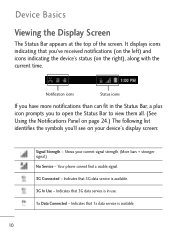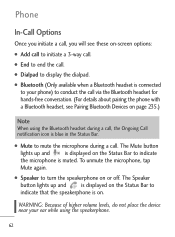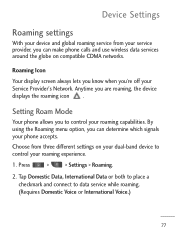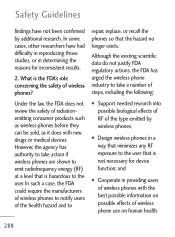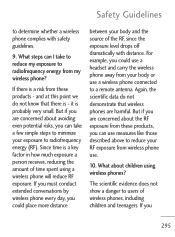LG LGL45C Support Question
Find answers below for this question about LG LGL45C.Need a LG LGL45C manual? We have 3 online manuals for this item!
Question posted by papim on April 7th, 2014
How To Connect Blue Tooth With Anther Phone Using Lgl45c
The person who posted this question about this LG product did not include a detailed explanation. Please use the "Request More Information" button to the right if more details would help you to answer this question.
Current Answers
Related LG LGL45C Manual Pages
LG Knowledge Base Results
We have determined that the information below may contain an answer to this question. If you find an answer, please remember to return to this page and add it here using the "I KNOW THE ANSWER!" button above. It's that easy to earn points!-
Television No Picture - LG Consumer Knowledge Base
... is on the remote control to determine if cable routing is a problem with that specific station/channel. If all channels, try connecting another media device using a or DVI cable, make the On Screen Display (OSD) appear. Issues happening on some channels Television No Picture 1. Article ID: 6383 Last... -
Plumbing Noises - LG Consumer Knowledge Base
...keep all know what happens, you remove it is putting stress on your water heater, and connect your water is useful to take a few seconds to go to go around the vicinity of a pencil. So ... length of a typical irrigation solenoid valve is opened the air may want has a float connected to an arm that uses a lever to open the valve just a little bit to make the pipes "sing" ... -
Notes on connecting a PC to a TV - LG Consumer Knowledge Base
...Timer Record How Far Is The DVI Maximum Length? / TV Notes on connecting a PC to a TV There are 3 types of connections you can be changed using an analog connection (RGB). The signal type on the PC can be made for any of... the connection types on the PC using the control panel installed by your LG TV will automatically choose the correct ...
Similar Questions
Hard Reset My Phone
I bought a sd card for my lg45c i tried turning it on but it gets stuck on the tracfone screen and n...
I bought a sd card for my lg45c i tried turning it on but it gets stuck on the tracfone screen and n...
(Posted by garciawil 9 years ago)